Convert MCD to MCL
Converting .mcd files to .mcl format.
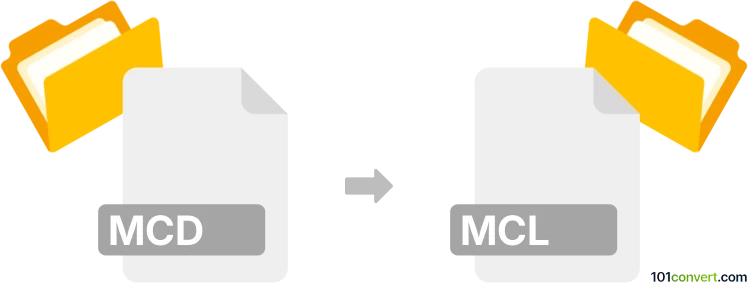
How to convert mcd to mcl file
- CAD formats
- No ratings yet.
Converting MiniCAD Design Files directly to VectorWorks Template Files (.mcd to .mcl conversion) is possible and should be quite straightforward, even though your options are limited.
Your only option appears to be using VectorWorks software itself to import MCD files and save them as MCL templates.
101convert.com assistant bot
2mos
Understanding MCD and MCL file formats
The MCD file format is commonly associated with Mathcad, a software application used for engineering calculations. MCD files store mathematical data, equations, and other related information. On the other hand, the MCL file format is typically used by Mathcad as well, but it serves as a library file containing reusable components or functions that can be utilized in multiple Mathcad documents.
Why convert MCD to MCL?
Converting an MCD file to an MCL file can be beneficial when you want to create a library of functions or components that can be reused across different Mathcad projects. This conversion allows for better organization and efficiency in managing your engineering calculations.
How to convert MCD to MCL
To convert an MCD file to an MCL file, you can use Mathcad itself, as it provides the necessary tools to perform this conversion. Follow these steps:
- Open your MCD file in Mathcad.
- Go to the File menu and select Save As.
- In the save dialog, choose the MCL format from the list of available file types.
- Click Save to complete the conversion.
Best software for MCD to MCL conversion
The best software for converting MCD files to MCL files is Mathcad itself. It is specifically designed to handle these file formats and provides a seamless conversion process. Using Mathcad ensures that all mathematical data and functions are accurately preserved during the conversion.
Suggested software and links: mcd to mcl converters
This record was last reviewed some time ago, so certain details or software may no longer be accurate.
Help us decide which updates to prioritize by clicking the button.