Convert MB to OBJ
Exporting Maya files to OBJ format. Tools that can be used for Maya scene export.
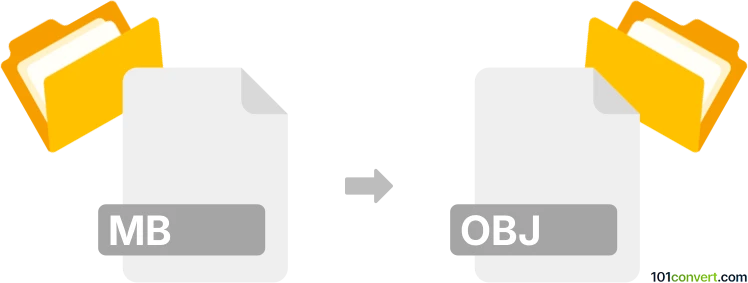
How to convert mb to obj file
- 3D modeling
- No ratings yet.
mb to obj conversion is searched by users looking for a way to export Maya scenes (.ma or .mb files) to 3D Object (.obj) conversion, in most cases when they lack access to Maya itself.
With Maya this process is pretty straightforward and the usual course of action is to export the MB format to the exchange FBX format and then export that .fbx file to .obj file with the FBX to OBJ converter provided by Autodesk.
But what most users are looking for, are actually software options for mb to obj conversion without Maya.
Exporting Maya scenes to OBJ format without Maya
Without Maya unfortunately, your options how to successfuly convert maya to obj will be somewhat limited. The key is to get the file export to FBX format, either to ask someone to do the export for you or use one of the dedicated 3D model converters or translators for this task.
101convert.com assistant bot
3mos
Understanding MB and OBJ file formats
The MB file format is a binary file format used by Autodesk Maya, a popular 3D modeling and animation software. MB stands for Maya Binary, and it contains 3D models, animations, lighting, and other scene data in a compact binary form. This format is preferred for its efficiency in saving and loading complex scenes.
The OBJ file format, on the other hand, is a widely-used 3D model format that is text-based and open. It is used for exchanging 3D geometry data between different software applications. OBJ files can store information about 3D geometry, such as vertices, normals, and texture coordinates, but they do not support animations or complex scene data.
How to convert MB to OBJ
Converting an MB file to an OBJ file involves exporting the 3D model data from Maya into the OBJ format. This process allows you to use the 3D model in other applications that support OBJ files.
Best software for MB to OBJ conversion
The best software for converting MB files to OBJ files is Autodesk Maya itself. Maya provides a straightforward way to export your 3D models to the OBJ format. Here’s how you can do it:
- Open your MB file in Autodesk Maya.
- Go to the File menu and select Export Selection or Export All.
- In the export options, choose OBJ as the file type.
- Configure any additional settings as needed, such as scale or axis orientation.
- Click Export to save your file in the OBJ format.
For those who do not have access to Maya, there are other software options like Blender that can import MB files and export them as OBJ files, although this may require additional plugins or scripts.