Convert MAX to SLDPRT
How to convert 3ds Max (MAX) files to SolidWorks Part (SLDPRT) using recommended software and formats.
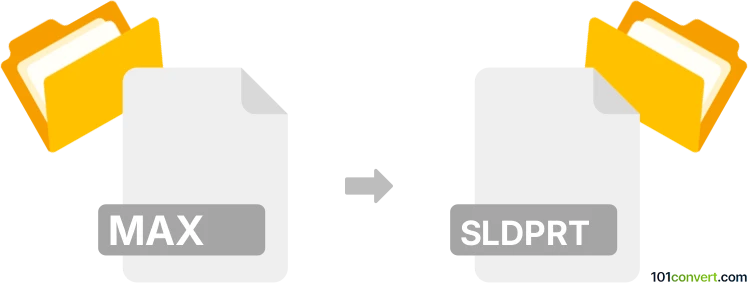
How to convert max to sldprt file
- Other formats
- No ratings yet.
Simply put, it is impossible to convert MAX to SLDPRT directly.
Thus, there is no so-called max to sldprt converter or a free online .max to .sldprt conversion tool.
101convert.com assistant bot
11h
Understanding MAX and SLDPRT file formats
MAX files are native project files created by Autodesk 3ds Max, a leading 3D modeling, animation, and rendering software. These files store 3D scenes, including models, textures, lighting, and animation data.
SLDPRT files are SolidWorks Part files, used by SolidWorks CAD software. They contain 3D part models, including geometry, features, and design history, and are widely used in engineering and manufacturing.
How to convert MAX to SLDPRT
Direct conversion from MAX to SLDPRT is not natively supported, as these formats are designed for different industries and software ecosystems. However, you can achieve the conversion through an intermediate format that both 3ds Max and SolidWorks support, such as STEP (.step, .stp) or IGES (.iges, .igs).
Step-by-step conversion process
- Open your MAX file in Autodesk 3ds Max.
- Export the model to a neutral CAD format:
- Go to File → Export or File → Export Selected.
- Choose IGES (*.igs) or STEP (*.stp) as the export format.
- Save the exported file.
- Open SolidWorks.
- Import the exported file:
- Go to File → Open.
- Select the STEP or IGES file you exported from 3ds Max.
- SolidWorks will convert the file into a part document.
- Save the imported model as a SLDPRT file:
- Go to File → Save As.
- Select SolidWorks Part (*.sldprt) as the file type.
Recommended software for MAX to SLDPRT conversion
- Autodesk 3ds Max – for exporting MAX files to neutral CAD formats.
- SolidWorks – for importing neutral CAD files and saving as SLDPRT.
- Autodesk Fusion 360 (optional) – can also import/export various 3D formats and may help with complex conversions.
Tips and considerations
- Some complex 3ds Max models may not translate perfectly to CAD formats due to differences in how geometry is handled.
- Check and clean up your model in 3ds Max before exporting to ensure better compatibility.
- For best results, use the latest versions of both 3ds Max and SolidWorks.
Note: This max to sldprt conversion record is incomplete, must be verified, and may contain inaccuracies. Please vote below whether you found this information helpful or not.