Convert MAX to AI
How to convert max to ai. Possible max to ai converters.
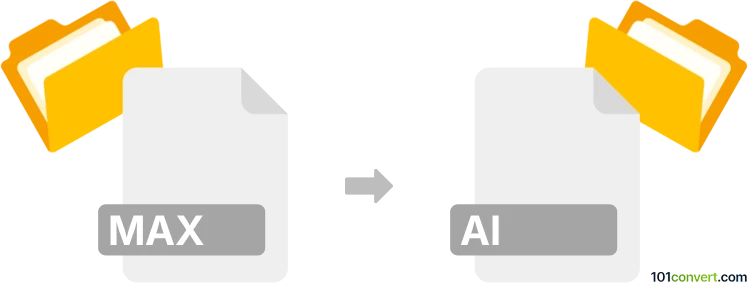
How to convert max to ai file
- Graphics
- No ratings yet.
3ds Max supports in its latest versions export to Adobe Illustrator graphics (.ai), so if it's technically possible, you should be able to perform this particular conversion just using the default export function in the program. Such max to ai conversion is used for example for export of 3D text, logos and similar elements.
101convert.com assistant bot
2mos
Understanding MAX and AI file formats
The MAX file format is primarily associated with 3ds Max, a professional 3D modeling, animation, and rendering software developed by Autodesk. MAX files store 3D scenes, including models, textures, lighting, and other scene elements. These files are widely used in the fields of video game development, film production, and architectural visualization.
On the other hand, the AI file format is a vector graphics format created by Adobe Illustrator. AI files are used to store vector-based drawings, which are composed of paths defined by mathematical expressions. This format is popular for creating logos, illustrations, and other scalable graphics that require high-quality output at any size.
Converting MAX to AI
Converting a MAX file to an AI file involves transforming 3D models into 2D vector graphics. This process is useful when you need to create illustrations or design elements from 3D models. However, direct conversion is not straightforward due to the different nature of these formats.
Best software for MAX to AI conversion
To convert MAX files to AI, you can use a combination of software tools:
- Autodesk 3ds Max: First, open your MAX file in 3ds Max. Use the File → Export option to export the 3D model to a format that can be imported into a vector graphics editor, such as OBJ or FBX.
- Adobe Illustrator: Import the exported file into Adobe Illustrator. Use the File → Open or File → Place option to bring the 3D model into Illustrator. You may need to adjust the artwork to fit your design needs.
- Blender: As an alternative, you can use Blender, a free and open-source 3D creation suite, to convert the MAX file to a format compatible with Illustrator. Export the model from Blender in a format like SVG, which can be directly opened in Illustrator.
Conclusion
While there is no direct way to convert MAX files to AI, using a combination of 3D modeling and vector graphics software can achieve the desired results. By exporting the 3D model to a compatible format and importing it into Adobe Illustrator, you can create high-quality vector graphics from your 3D designs.
Suggested software and links: max to ai converters
This record was last reviewed some time ago, so certain details or software may no longer be accurate.
Help us decide which updates to prioritize by clicking the button.