Convert MAT to 3DS
How to apply MAT material files to 3D models and export them as 3DS files using 3ds Max.
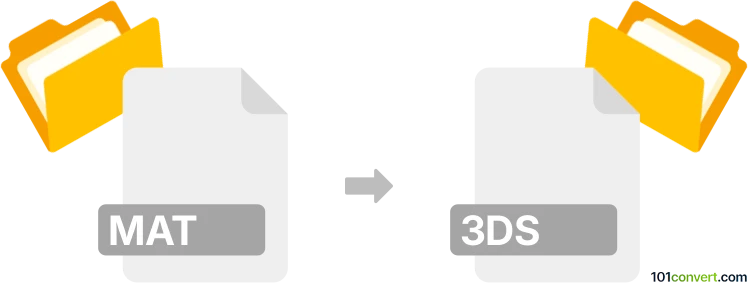
How to convert mat to 3ds file
- Other formats
- No ratings yet.
101convert.com assistant bot
3h
Understanding MAT and 3DS file formats
MAT files are typically material files used in 3D modeling and rendering applications. They store information about surface properties such as color, texture, reflectivity, and transparency, and are often associated with programs like 3ds Max or other 3D engines. 3DS files, on the other hand, are 3D model files created by Autodesk 3D Studio. The 3DS format contains mesh data, textures, lighting, and scene information, making it a popular choice for exchanging 3D models between different software.
Can you convert MAT to 3DS?
Direct conversion from MAT (material) to 3DS (3D model) is not typically possible because they serve different purposes: MAT files define material properties, while 3DS files store 3D geometry and scene data. However, you can apply a MAT file to a 3D model within a 3D software and then export the model as a 3DS file, effectively embedding the material information into the exported 3DS model.
Best software for MAT to 3DS workflow
The most effective way to combine MAT materials with a 3D model and export as 3DS is to use Autodesk 3ds Max. Here’s how you can do it:
- Open your 3D model in 3ds Max.
- Import or assign the MAT file to your model using the Material Editor.
- Once the material is applied, go to File → Export and select 3DS as the output format.
Other 3D modeling tools like Blender (with appropriate plugins) or MilkShape 3D may also support similar workflows, but 3ds Max offers the most seamless integration for MAT and 3DS files.
Online converters and alternatives
There are no direct online converters for MAT to 3DS, as this process requires manual assignment of materials to 3D models. If you only have a MAT file and no associated 3D model, you cannot create a 3DS file directly. If you have both, use a 3D editor as described above.
Summary
While you cannot convert a MAT file directly to a 3DS file, you can use 3D modeling software like Autodesk 3ds Max to apply the material to a model and export it as a 3DS file. This workflow ensures your material settings are preserved within the exported 3D model.
Note: This mat to 3ds conversion record is incomplete, must be verified, and may contain inaccuracies. Please vote below whether you found this information helpful or not.