Convert MAT to PDF
How to convert MATLAB MAT files to PDF for easy sharing and documentation of your data.
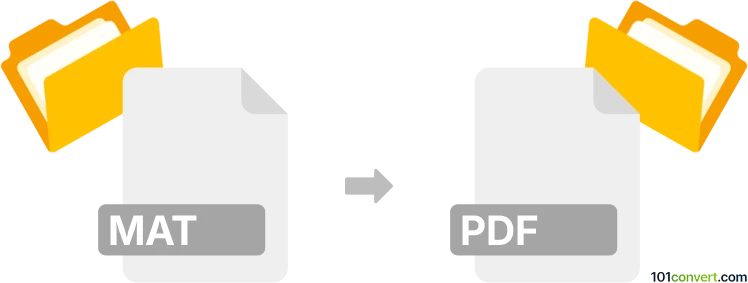
How to convert mat to pdf file
- Other formats
- No ratings yet.
101convert.com assistant bot
8h
Understanding MAT and PDF file formats
MAT files are data files created by MATLAB, a high-level programming language and environment for numerical computation, visualization, and programming. These files typically store variables, arrays, and other data structures used in MATLAB projects. PDF files (Portable Document Format) are widely used for sharing documents in a format that preserves layout, fonts, and graphics across different platforms.
Why convert MAT to PDF?
Converting a MAT file to PDF is useful when you want to share MATLAB data or results in a universally accessible and easily readable format. Since PDF files are platform-independent, they are ideal for presentations, reports, or documentation.
How to convert MAT to PDF
Direct conversion from MAT to PDF is not possible because MAT files are not document files but data containers. The typical workflow involves exporting the data or visualizations from MATLAB and then saving or printing them as a PDF.
Step-by-step conversion using MATLAB
- Open your MAT file in MATLAB.
- Load the data using the load command: load('filename.mat').
- Visualize or display the data as needed (e.g., using plot, imshow, or disp).
- To save a figure or output as PDF, go to File → Save As or use the command: print('output.pdf','-dpdf').
- If you want to export workspace variables, use File → Export As to save as a text or image file, then convert to PDF using a PDF printer or editor.
Best software for MAT to PDF conversion
- MATLAB: The most reliable way to open, visualize, and export MAT data to PDF.
- MATLAB Online: Offers similar export features in a web browser.
- PDF printers (e.g., Microsoft Print to PDF, Adobe PDF): Use these to print MATLAB figures or reports directly to PDF.
Tips for effective conversion
- Format your figures and outputs in MATLAB for clarity before exporting.
- For large datasets, consider summarizing or visualizing key results before saving as PDF.
- Check the PDF output to ensure all information is correctly displayed.
Note: This mat to pdf conversion record is incomplete, must be verified, and may contain inaccuracies. Please vote below whether you found this information helpful or not.