Convert MA to STEP
Convert Maya MA files to STEP for CAD workflows using Maya, Fusion 360, or FreeCAD with intermediate formats.
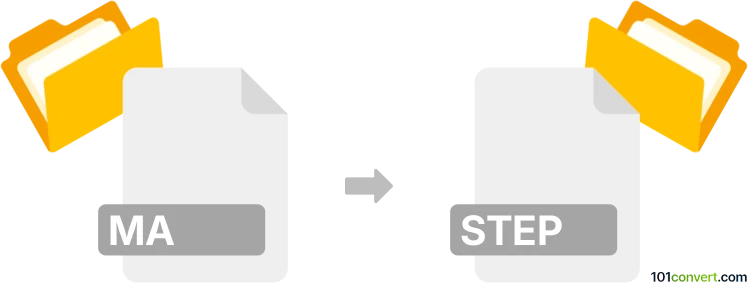
How to convert ma to step file
- Other formats
- No ratings yet.
101convert.com assistant bot
10h
Understanding the ma and step file formats
MA files are Autodesk Maya ASCII project files used for storing 3D models, animation data, and scene information in a human-readable text format. These files are widely used in animation, visual effects, and game development workflows.
STEP files (with the .step or .stp extension) are standardized 3D CAD files based on the ISO 10303-21 standard. They are used for exchanging 3D models and product data between different CAD software, making them ideal for engineering, manufacturing, and product design.
Why convert ma to step?
Converting a MA file to a STEP file is essential when you need to transfer 3D models created in Maya to engineering or CAD environments for manufacturing, simulation, or further design. STEP files are universally accepted in the CAD industry, ensuring compatibility across various platforms.
How to convert ma to step
Direct conversion from MA to STEP is not natively supported in most software, as Maya is primarily for animation and visual effects, while STEP is for CAD. The typical workflow involves exporting the MA file to an intermediate format (such as FBX or OBJ), then importing that file into a CAD program that supports STEP export.
Recommended software for conversion
- Autodesk Maya: Export your model as File → Export All → FBX or OBJ.
- Autodesk Fusion 360: Import the FBX or OBJ file, then export as File → Export → STEP.
- FreeCAD: Import the OBJ file, then export as File → Export → STEP.
For best results, use Autodesk Fusion 360 as it offers robust import/export capabilities and maintains more model data during conversion.
Step-by-step conversion process
- Open your MA file in Autodesk Maya.
- Go to File → Export All and choose FBX or OBJ as the export format.
- Open Autodesk Fusion 360 or FreeCAD.
- Import the exported FBX or OBJ file.
- Go to File → Export and select STEP (.step, .stp) as the output format.
Tips for successful conversion
- Check your model for non-manifold geometry or animation data, as these may not transfer to STEP.
- Clean up and triangulate meshes in Maya before export for better compatibility.
- Review the imported model in the CAD software to ensure all geometry is intact.
Note: This ma to step conversion record is incomplete, must be verified, and may contain inaccuracies. Please vote below whether you found this information helpful or not.