Convert MA to DAE
How to convert Maya ASCII (MA) files to COLLADA (DAE) format using Autodesk Maya and other tools.
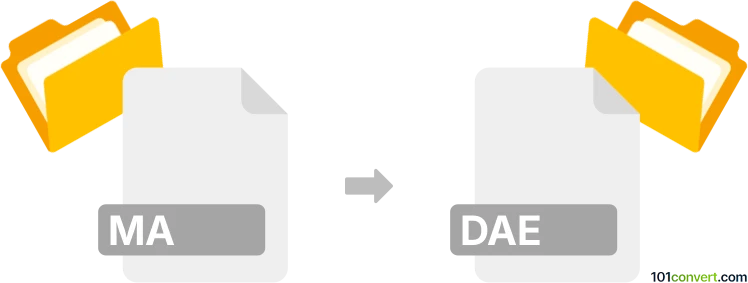
How to convert ma to dae file
- Other formats
- No ratings yet.
101convert.com assistant bot
4h
Understanding the ma and dae file formats
MA files are Maya ASCII files, used by Autodesk Maya for storing 3D scene data in a human-readable text format. These files contain information about 3D models, animation, lighting, and scene settings, making them popular for collaborative workflows and version control.
DAE files are COLLADA Digital Asset Exchange files, an open-standard XML-based format for exchanging 3D assets between different graphics software. DAE files are widely supported in 3D applications and game engines, making them ideal for interoperability and asset sharing.
How to convert ma to dae
To convert a MA file to a DAE file, you typically need 3D software that supports both formats. Autodesk Maya is the most reliable tool for this conversion, as it natively reads MA files and can export to DAE using the COLLADA exporter.
Step-by-step conversion using Autodesk Maya
- Open your MA file in Autodesk Maya.
- Go to File → Export All or File → Export Selection if you want to export specific objects.
- In the export dialog, choose COLLADA (*.dae) as the file type. If COLLADA is not listed, enable the OpenCOLLADA or DAE_FBX plugin via Windows → Settings/Preferences → Plug-in Manager.
- Set your export options as needed, then click Export.
Best software for ma to dae conversion
- Autodesk Maya – The industry standard for working with MA files and exporting to DAE.
- Blender – Can import MA files via plugins or conversion, and export to DAE, but may require intermediate steps.
- FBX Converter – Convert MA to FBX in Maya, then use Autodesk's FBX Converter or Blender to convert FBX to DAE.
Tips for successful conversion
- Check for compatibility issues, as some Maya-specific features may not translate perfectly to DAE.
- Always review the exported DAE file in your target application to ensure all geometry, textures, and animations are intact.
- Keep your Maya and plugins updated for best results.
Note: This ma to dae conversion record is incomplete, must be verified, and may contain inaccuracies. Please vote below whether you found this information helpful or not.