Convert M4P to M3U
How to create an M3U playlist from M4P files by removing DRM and using media player software.
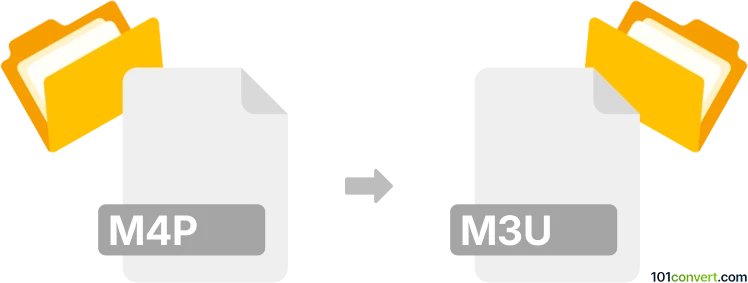
How to convert m4p to m3u file
- Other formats
- No ratings yet.
101convert.com assistant bot
1h
Understanding m4p and m3u file formats
M4P is a protected audio file format used by Apple for songs purchased from the iTunes Store. These files are encoded with AAC (Advanced Audio Codec) and are protected by Apple’s FairPlay DRM, restricting playback to authorized devices.
M3U is a plain text playlist file format. It contains a list of audio or video files for media players to play in sequence. M3U files do not contain actual audio data, but rather references (paths or URLs) to media files.
Can you convert m4p to m3u?
Direct conversion from M4P to M3U is not possible in the traditional sense, as M4P is an audio file and M3U is a playlist file. However, you can create an M3U playlist that references M4P files, provided you have access to the unprotected audio files.
How to create an m3u playlist from m4p files
- Remove DRM protection from your M4P files (if legally permitted in your region). Use software like TuneFab Apple Music Converter or NoteBurner Apple Music Converter to convert M4P files to unprotected formats such as MP3 or AAC.
- Add the converted audio files to your preferred media player, such as VLC Media Player or iTunes.
- Create a playlist in the media player by selecting the desired tracks.
- Export the playlist as an M3U file. For example, in VLC, use Media → Save Playlist to File and choose the M3U format.
Recommended software for m4p to m3u conversion
- TuneFab Apple Music Converter: Removes DRM and converts M4P to MP3/AAC.
- NoteBurner Apple Music Converter: Another reliable DRM removal and conversion tool.
- VLC Media Player: Free, cross-platform media player that can create and export M3U playlists.
Summary
While you cannot directly convert M4P audio files to M3U playlists, you can remove DRM, convert the files to a compatible format, and then create an M3U playlist referencing those files using media player software.
Note: This m4p to m3u conversion record is incomplete, must be verified, and may contain inaccuracies. Please vote below whether you found this information helpful or not.