Convert LOGIC to BAND
How to convert Logic Pro project files to GarageBand band files for easier music editing.
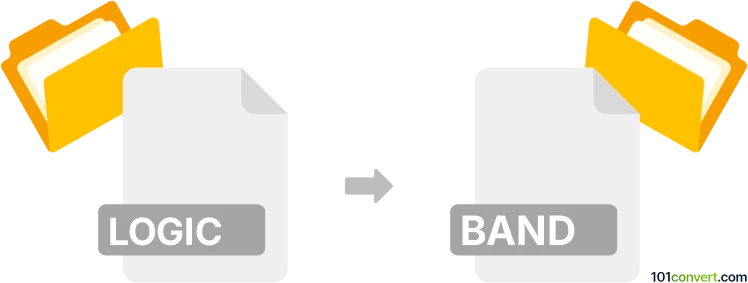
How to convert logic to band file
- Other formats
- No ratings yet.
101convert.com assistant bot
2h
Understanding logic and band file formats
Logic files are project files created by Apple Logic Pro, a professional digital audio workstation (DAW) used for music production on macOS. These files store audio tracks, MIDI data, effects, and project settings, allowing users to edit and mix music compositions.
Band files are project files used by GarageBand, another Apple DAW designed for more casual or entry-level music production. Band files contain similar data—audio, MIDI, effects, and arrangements—but are tailored for GarageBand's interface and feature set.
Why convert logic to band?
Converting a Logic Pro project (.logicx) to a GarageBand project (.band) allows users to continue working on their music in GarageBand, which is more accessible and user-friendly for beginners or those without a Logic Pro license. This is useful for collaboration or for simplifying complex projects.
How to convert logic to band
There is no direct one-click converter for Logic Pro to GarageBand, but you can follow these steps:
- Open your project in Logic Pro.
- Ensure your project uses only GarageBand-compatible features (avoid advanced Logic-only plugins and settings).
- Go to File → Save As and save a copy of your project.
- Close Logic Pro and open GarageBand.
- In GarageBand, go to File → Open and select your Logic project file.
- GarageBand will attempt to open and convert the Logic project. Some advanced features may not transfer perfectly.
Note: Not all Logic Pro features are supported in GarageBand. Some plugins, automation, or advanced routing may be lost or altered during conversion.
Best software for logic to band conversion
The best and only reliable method is using Apple GarageBand itself, as it natively supports opening Logic Pro projects. No third-party software offers better compatibility or results for this conversion.
Tips for a smooth conversion
- Stick to GarageBand-compatible instruments and effects in your Logic project.
- Bounce complex tracks to audio before converting for best results.
- Always keep a backup of your original Logic project.
Note: This logic to band conversion record is incomplete, must be verified, and may contain inaccuracies. Please vote below whether you found this information helpful or not.