Convert LOGIC to SON
How to convert Logic Pro project files to Cakewalk SONAR (.son) format using export and import methods.
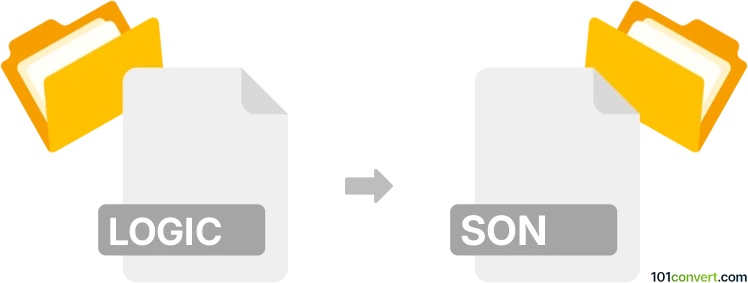
How to convert logic to son file
- Other formats
- No ratings yet.
101convert.com assistant bot
37m
Understanding logic and son file formats
Logic files are project files created by Apple Logic Pro, a professional digital audio workstation (DAW) used for music production. These files store audio tracks, MIDI data, effects, and project settings in a proprietary format, typically with the .logicx extension.
SON files are project files used by Cakewalk SONAR, another DAW, with the .son extension. They contain similar data: audio, MIDI, and project information, but are not natively compatible with Logic Pro files.
Why convert logic to son files?
Converting Logic files to SON format is necessary when collaborating with users of Cakewalk SONAR or migrating projects between these two DAWs. Since both formats are proprietary and not directly compatible, conversion requires intermediate steps.
How to convert logic to son files
There is no direct converter for Logic to SON files due to their proprietary nature. However, you can transfer your project using the following workflow:
- In Logic Pro, export your project’s tracks as individual audio files:
- Go to File → Export → All Tracks as Audio Files.
- Choose the desired format (WAV or AIFF is recommended for compatibility).
- If you have MIDI tracks, export them separately:
- Select the MIDI regions, then go to File → Export → Selection as MIDI File.
- Transfer the exported audio and MIDI files to the computer running Cakewalk SONAR.
- In Cakewalk SONAR:
- Import the audio files via File → Import → Audio.
- Import MIDI files via File → Import → MIDI.
- Arrange the tracks as needed and save the project as a .son file.
Best software for logic to son conversion
While there is no one-click converter, the best approach is to use the native export and import features of Logic Pro and Cakewalk SONAR. For more complex projects, consider using AAF (Advanced Authoring Format) or OMF (Open Media Framework) for exporting session data:
- In Logic Pro, use File → Export → Project as AAF/OMF (if available).
- Import the AAF/OMF file into Cakewalk SONAR via File → Import → AAF/OMF.
These formats preserve more project data, such as track arrangement and markers, but may not support all effects or automation.
Summary
Direct conversion from Logic to SON is not possible due to proprietary formats. The best method is to export audio and MIDI files from Logic Pro and import them into Cakewalk SONAR, or use AAF/OMF for more comprehensive project transfer.
Note: This logic to son conversion record is incomplete, must be verified, and may contain inaccuracies. Please vote below whether you found this information helpful or not.