Convert LOF to PDF
How to convert LOF audio cue sheet files to PDF for easy sharing, printing, and archiving.
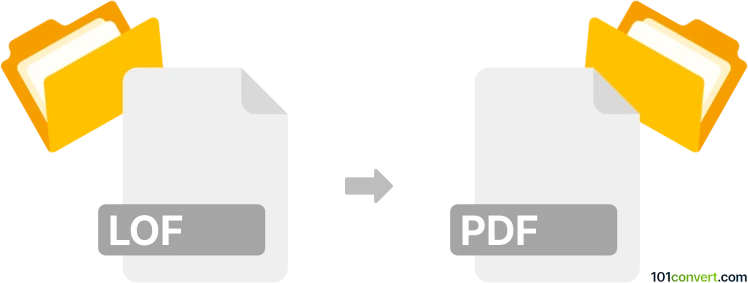
How to convert lof to pdf file
- Other formats
- No ratings yet.
101convert.com assistant bot
3h
Understanding LOF and PDF file formats
LOF files are Labelled Output Files commonly associated with audio cue sheets or track listings for audio CDs. They are typically plain text files containing metadata about audio tracks, such as start times, titles, and performers. PDF (Portable Document Format) is a widely used file format developed by Adobe for presenting documents in a manner independent of application software, hardware, or operating systems. PDFs can contain text, images, and other data, making them ideal for sharing and printing.
Why convert LOF to PDF?
Converting a LOF file to PDF allows you to share, print, or archive the track listing or metadata in a universally accessible and visually formatted document. This is especially useful for music collectors, DJs, or anyone needing to distribute track information in a professional format.
How to convert LOF to PDF
Since LOF files are plain text, the conversion process involves opening the LOF file in a text editor or compatible software and exporting or printing it as a PDF. Here are the steps:
- Open the LOF file in a text editor such as Notepad (Windows), TextEdit (Mac), or Notepad++.
- Review and format the content as needed for clarity.
- Go to File → Print and select Microsoft Print to PDF (Windows) or Save as PDF (Mac) as the printer.
- Click Print or Save and choose the destination for your new PDF file.
Best software for LOF to PDF conversion
- Notepad++ (Windows): Open the LOF file, then use File → Print and select Microsoft Print to PDF.
- TextEdit (Mac): Open the LOF file, then use File → Export as PDF.
- Online converters: Websites like Zamzar or Online2PDF can convert text files to PDF if you upload your LOF file.
Tips for best results
- Format your LOF file for readability before converting.
- Preview the PDF to ensure all information is displayed correctly.
- Consider adding a title or header for a more professional appearance.
Note: This lof to pdf conversion record is incomplete, must be verified, and may contain inaccuracies. Please vote below whether you found this information helpful or not.