Convert LOF to LTX
How to convert LOF (List of Figures) files to LTX (LaTeX source) files and recommended tools.
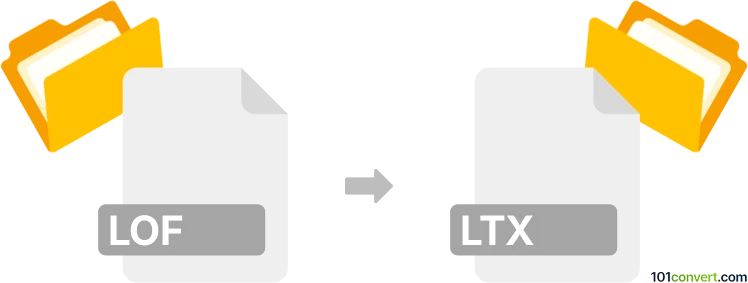
How to convert lof to ltx file
- Other formats
- No ratings yet.
101convert.com assistant bot
2h
Understanding the LOF and LTX file formats
LOF files are List of Figures files generated by LaTeX document processing. They contain a list of all figures included in a LaTeX document, typically produced automatically during compilation. LTX files, on the other hand, are LaTeX source files containing the main document code, including text, formatting commands, and references to figures, tables, and other elements.
Why convert LOF to LTX?
Converting a LOF file to a LTX file is not a standard workflow, as LOF files are usually generated from LTX files. However, if you need to incorporate the list of figures into a new or existing LaTeX document, you may want to convert or import the contents of a LOF file into an LTX file for further editing or integration.
How to convert LOF to LTX
Since LOF files are plain text and formatted for LaTeX, you can manually copy the contents of a .lof file and paste them into a .ltx file at the desired location. For automation or batch processing, a simple text editor or script can be used to merge or reformat the content.
Recommended software for LOF to LTX conversion
- TeXworks: Open both the .lof and .ltx files, then copy and paste the relevant content.
- Notepad++ or VS Code: Use these text editors to open, edit, and merge LOF and LTX files.
- Custom script: For batch operations, use a Python or shell script to append or insert LOF content into an LTX file.
Step-by-step conversion process
- Open your .lof file in a text editor.
- Copy the entire content or the desired section.
- Open your .ltx file in the same or another editor.
- Paste the LOF content at the appropriate place, such as after \begin{document} or where you want the list of figures to appear.
- Save the .ltx file and compile it with your preferred LaTeX editor.
Tips for successful conversion
- Ensure that the formatting and LaTeX commands in the LOF file are compatible with your LTX document.
- If you want the list of figures to update automatically, use the \listoffigures command in your LTX file instead of manual insertion.
Note: This lof to ltx conversion record is incomplete, must be verified, and may contain inaccuracies. Please vote below whether you found this information helpful or not.