Convert LFP to JPEG
How to convert LFP files from Laserfiche to JPEG images for easier sharing and viewing.
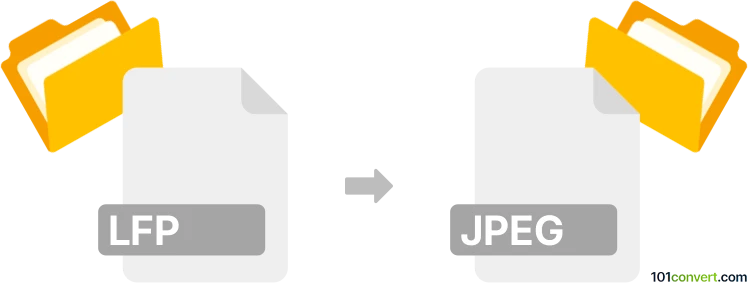
How to convert lfp to jpeg file
- Other formats
- No ratings yet.
101convert.com assistant bot
2h
Understanding lfp and jpeg file formats
LFP (Laserfiche Portable Document) is a proprietary file format used by Laserfiche, a document management system, to store scanned images and documents. LFP files are typically used for archiving and managing large volumes of documents within organizations. They are not natively supported by most image viewers or editors.
JPEG (Joint Photographic Experts Group) is a widely used image format known for its efficient compression and compatibility. JPEG files are ideal for sharing, viewing, and editing images across various platforms and devices.
Why convert lfp to jpeg?
Converting LFP files to JPEG format allows for easier sharing, viewing, and editing of images outside the Laserfiche environment. JPEG files are universally supported and can be opened on almost any device or software.
How to convert lfp to jpeg
Since LFP is a proprietary format, direct conversion tools are limited. The most reliable method is to use Laserfiche software to export the images:
- Open your LFP file in Laserfiche Client or Laserfiche Web Access.
- Select the document or image you wish to export.
- Go to File → Export → Electronic Document or File → Export Pages.
- Choose JPEG as the output format.
- Specify the destination folder and complete the export process.
If you do not have access to Laserfiche software, you may need to request the export from someone who does, as third-party converters for LFP files are rare due to the proprietary nature of the format.
Best software for lfp to jpeg conversion
- Laserfiche Client – The official and most reliable tool for opening and exporting LFP files to JPEG.
- Laserfiche Web Access – Allows exporting documents to JPEG through a web browser interface.
There are currently no widely recognized third-party converters for LFP to JPEG due to format restrictions.
Tips for successful conversion
- Ensure you have the necessary permissions to export documents from Laserfiche.
- Check the quality settings when exporting to JPEG to maintain image clarity.
- If you need to convert multiple files, use batch export features if available.
Note: This lfp to jpeg conversion record is incomplete, must be verified, and may contain inaccuracies. Please vote below whether you found this information helpful or not.