Convert LFP to JPG
How to convert lfp to jpg. Available lfp to jpg converters.
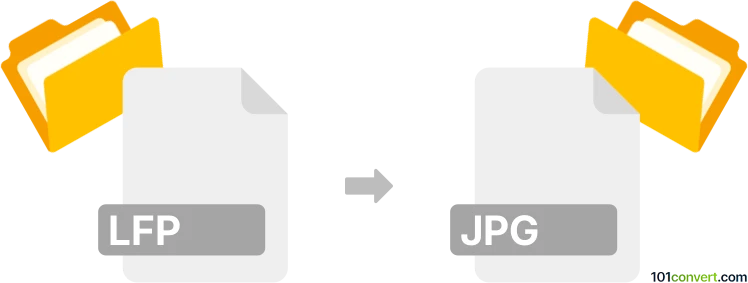
How to convert lfp to jpg file
- Graphics
- No ratings yet.
lfp to jpg conversion pretty much represents an export of Lytro digital raw photographs (.lfp) to JPEG format (.jpg, .jpeg), for the means of publishing or sharing of the pictures. You can do that with the Lytro Desktop software which is available for free from the producers website.
101convert.com assistant bot
2mos
Understanding LFP and JPG file formats
The LFP file format is primarily associated with Laserfiche, a document management system that stores scanned documents, images, and other digital files. LFP files are used to store metadata and references to the actual content stored in the Laserfiche repository.
On the other hand, the JPG (or JPEG) file format is a widely-used image format known for its lossy compression, which significantly reduces file size while maintaining acceptable image quality. JPG files are commonly used for digital photography and web graphics.
Why convert LFP to JPG?
Converting LFP files to JPG format can be beneficial for sharing images outside of the Laserfiche environment, as JPG is a more universally recognized and accessible format. This conversion allows for easier distribution and viewing of images on various platforms and devices.
Best software for LFP to JPG conversion
To convert LFP files to JPG, you will need to use software that can access and export content from Laserfiche. One of the best options is the Laserfiche Client software, which provides the necessary tools to manage and export files.
Here’s a step-by-step guide to convert LFP to JPG using Laserfiche Client:
- Open the Laserfiche Client and log in to your repository.
- Navigate to the LFP file you wish to convert.
- Select the file and go to File → Export.
- Choose the desired export format as JPG.
- Specify the export location and click Export to save the file as a JPG.
For users who do not have access to Laserfiche Client, another option is to use a third-party file conversion service like Zamzar or Convertio, which support a wide range of file formats and can handle LFP to JPG conversion online.
Suggested software and links: lfp to jpg converters
This record was last reviewed some time ago, so certain details or software may no longer be accurate.
Help us decide which updates to prioritize by clicking the button.
Browse file conversions by category
- 3D modeling (785)
- Accounting and taxes (127)
- Archives (347)
- Audio (872)
- Audio to text (42)
- CAD formats (497)
- Computer games (58)
- Contacts and address books (132)
- Databases (259)
- Disk images (266)
- Documents (1687)
- Ebooks (234)
- Fonts (57)
- GPS navigation, maps, GIS (101)
- Graphics (1483)
- Graphics embroidery (299)
- Internet (117)
- Mind maps and flowcharts (80)
- Mobile platforms (451)
- Music composition (212)
- Other formats (14462)
- Programming (56)
- Text files (74)
- Video (1463)
- Video subtitles (70)
- Virtualization (58)
- Web design (17)