Convert JSP to WORD
How to convert jsp to word. Available jsp to word converters.
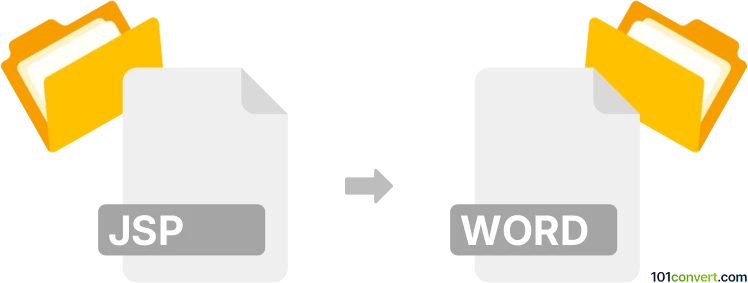
How to convert jsp to word file
- Documents
- Rating: 1.0/5
You most likely won't find some jsp to word converter, i.e. a program that directly convert any .jsp file as Word document. Nevertheless, you can find APIs (Oracle Java for example) that allow users to export the output of .jsp file and save it as MS Word document, hence essentially allow jsp to word conversion.
101convert.com assistant bot
2mos
Understanding JSP and Word file formats
JSP (JavaServer Pages) is a technology used for developing web pages that support dynamic content. It allows developers to embed Java code in HTML pages, making it a powerful tool for creating interactive and dynamic web applications. JSP files are typically used on the server side and are not meant for direct viewing or editing by end-users.
On the other hand, a Word file, commonly with a .doc or .docx extension, is a document format created by Microsoft Word. It is widely used for creating, editing, and sharing text documents, including reports, letters, and resumes. Word files support rich text formatting, images, tables, and other multimedia elements.
Why convert JSP to Word?
Converting a JSP file to a Word document might be necessary when you need to document the content or code within a JSP file for presentation, review, or archival purposes. This conversion allows you to leverage Word's formatting capabilities to create a more readable and professionally formatted document.
How to convert JSP to Word
Since JSP files are not directly convertible to Word documents, the process involves extracting the content or code from the JSP file and then formatting it in a Word document. Here are the steps:
- Open the JSP file in a text editor to view the content.
- Copy the content you wish to convert.
- Open Microsoft Word or any other word processing software.
- Paste the copied content into the Word document.
- Format the content as needed using Word's formatting tools.
- Save the document in the desired Word format (.doc or .docx).
Best software for JSP to Word conversion
While there is no direct converter for JSP to Word, using a combination of a text editor and a word processor like Microsoft Word is the most effective method. For a more automated approach, you can use LibreOffice Writer, which also supports Word formats and offers similar functionality.
To convert using LibreOffice Writer:
- Open the JSP file in a text editor and copy the content.
- Open LibreOffice Writer and paste the content.
- Use the formatting tools to adjust the document as needed.
- Go to File → Export and choose the Word format.
- Save the document.
This record was last reviewed some time ago, so certain details or software may no longer be accurate.
Help us decide which updates to prioritize by clicking the button.