Convert JS to CMD
How to run JavaScript files as CMD scripts in Windows by wrapping JS code in a CMD batch file.
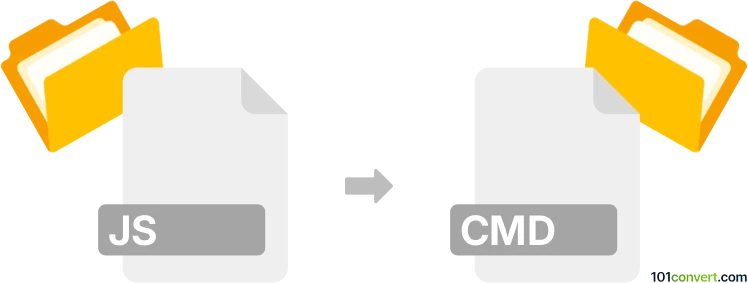
How to convert js to cmd file
- Other formats
- No ratings yet.
101convert.com assistant bot
2h
Understanding js and cmd file formats
JS files are JavaScript files containing code that runs in web browsers or on servers using Node.js. They are plain text files with the .js extension and are widely used for scripting web pages and automating tasks.
CMD files are Windows Command Script files, similar to batch files (.bat). They contain a series of commands executed by the Windows Command Prompt. CMD files are used for automating tasks in the Windows environment.
Why convert js to cmd?
Converting a .js file to a .cmd file is useful when you want to run JavaScript code as part of a Windows batch process. This is often done by creating a CMD file that calls the Windows Script Host (cscript.exe or wscript.exe) to execute the JavaScript file.
How to convert js to cmd
There is no direct file format conversion, but you can wrap your JavaScript file in a CMD script. Here’s how:
- Open Notepad or any text editor.
- Enter the following command, replacing yourscript.js with your actual JS file name:
- Save the file with a .cmd extension, for example, runjs.cmd.
- Place the .cmd file in the same directory as your .js file.
- Double-click the .cmd file to execute your JavaScript code via the Windows Command Prompt.
cscript //nologo yourscript.js
Best software for js to cmd conversion
Since this process is manual, you do not need specialized conversion software. However, you can use Notepad++ or Visual Studio Code for editing and saving your scripts. For advanced automation, consider using Node.js and creating a CMD file that calls node yourscript.js instead of cscript.
Summary
To "convert" a .js file to a .cmd file, create a CMD script that calls your JavaScript file using cscript.exe or node.exe. This allows you to run JavaScript code as part of Windows batch operations.
Note: This js to cmd conversion record is incomplete, must be verified, and may contain inaccuracies. Please vote below whether you found this information helpful or not.