Convert JS to PHP
How to convert JavaScript (js) files to PHP, including best practices and recommended tools.
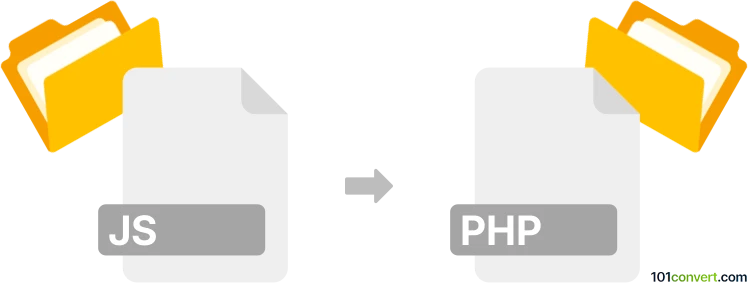
How to convert js to php file
- Other formats
- No ratings yet.
101convert.com assistant bot
4h
Understanding js and php file formats
JS files contain JavaScript code, a popular scripting language primarily used for client-side web development. JavaScript enables interactive web pages and is executed in the browser or on servers using environments like Node.js.
PHP files contain code written in PHP (Hypertext Preprocessor), a widely-used server-side scripting language designed for web development. PHP scripts are executed on the server, generating dynamic HTML content for web pages.
Why convert js to php?
Converting JS to PHP is often necessary when migrating client-side logic to the server, integrating with backend systems, or unifying codebases. Since JavaScript and PHP have different execution environments and syntax, conversion typically involves rewriting logic rather than direct translation.
How to convert js to php
There is no automated tool that perfectly converts JavaScript code to PHP due to differences in language structure and runtime. However, you can follow these steps:
- Analyze your JavaScript code and identify the logic to be ported.
- Rewrite the logic in PHP, adapting syntax and functions as needed.
- Test the PHP code to ensure it replicates the original JavaScript behavior.
Recommended software and tools
While no tool offers one-click conversion, the following can assist in the process:
- Online syntax converters: Tools like CompileOnline JS to PHP Converter can help with basic syntax, but manual review is essential.
- Integrated Development Environments (IDEs): Use editors like Visual Studio Code or PhpStorm for side-by-side editing and syntax highlighting.
- Manual conversion: For complex logic, manual rewriting is the most reliable approach.
Step-by-step example
Suppose you have a simple JavaScript function:
function add(a, b) {
return a + b;
}In PHP, you would rewrite it as:
function add($a, $b) {
return $a + $b;
}Use your IDE's File → Save As to save the new code with a .php extension.
Tips for successful conversion
- Understand the differences in variable declaration, data types, and function syntax.
- Replace JavaScript-specific functions with PHP equivalents.
- Test thoroughly to ensure the PHP code matches the original JavaScript logic.
Note: This js to php conversion record is incomplete, must be verified, and may contain inaccuracies. Please vote below whether you found this information helpful or not.