Convert JPG to WPD
How to insert a JPG image into a WPD WordPerfect document and the best software for the task.
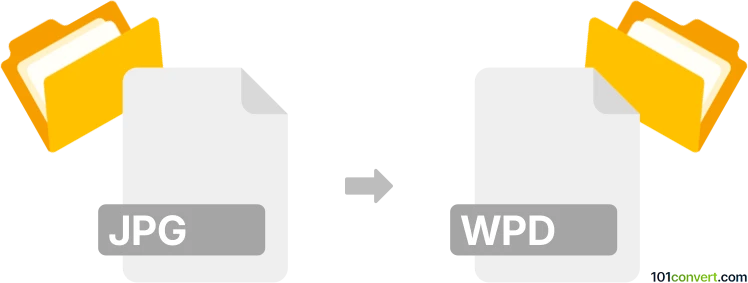
How to convert jpg to wpd file
- Other formats
- No ratings yet.
101convert.com assistant bot
46m
Understanding jpg and wpd file formats
JPG (or JPEG) is a widely used raster image format known for its efficient compression and compatibility with most devices and software. It is commonly used for photographs and web images.
WPD is the file extension for WordPerfect Document files, created by Corel WordPerfect. WPD files are primarily used for word processing and can contain formatted text, images, tables, and other document elements.
Can you convert jpg to wpd?
Directly converting a JPG image to a WPD document is not a typical file conversion, as JPG is an image and WPD is a word processing document. However, you can embed a JPG image into a WPD file by inserting the image into a WordPerfect document.
How to insert a jpg into a wpd file
- Open Corel WordPerfect on your computer.
- Create a new document or open an existing WPD file.
- Go to Insert → Graphics/Pictures → From File.
- Browse to your JPG file, select it, and click Insert.
- Adjust the image size and position as needed, then save the document.
Best software for jpg to wpd conversion
The most reliable software for this process is Corel WordPerfect, as it natively supports WPD files and allows easy image insertion. If you do not have WordPerfect, you can use LibreOffice to create a document with the JPG image, then save it as a .doc or .rtf file and later convert it to WPD using online converters or by opening it in WordPerfect.
Online alternatives
There are no direct online converters for JPG to WPD, but you can use online document editors (like Google Docs or Microsoft Word Online) to insert the JPG into a document, then save or export the file and convert it to WPD using WordPerfect.
Note: This jpg to wpd conversion record is incomplete, must be verified, and may contain inaccuracies. Please vote below whether you found this information helpful or not.