Convert JPG to VIP
How to convert jpg to vip. Creating Husqvarna embroideries from JPEG pictures. Available jpg to vip converters.
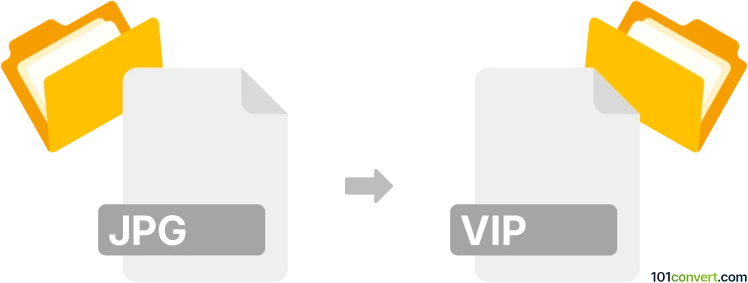
How to convert jpg to vip file
- Graphics embroidery
- No ratings yet.
A proper embroidery digitizer can take any bitmap or vector image (for example a logo saved as .jpg file) and create a stitch by stitch embroidery design from it that can then be sewn on a T-shirt or other piece of clothing, such as .vip file for Husqvarna Viking machines. Might require some manual editing to fix the details thought as digitizing function is not perfect.
101convert.com assistant bot
2mos
Understanding JPG and VIP file formats
The JPG (or JPEG) file format is a widely used method of lossy compression for digital images, particularly for those images produced by digital photography. The degree of compression can be adjusted, allowing a selectable tradeoff between storage size and image quality. JPG is the most common image format used by digital cameras and other photographic image capture devices.
The VIP file format is associated with Husqvarna Viking embroidery machines. It is a proprietary format used to store embroidery designs, which can be read and executed by compatible embroidery machines. VIP files contain stitch data, color information, and other details necessary for creating embroidery patterns.
Converting JPG to VIP
Converting a JPG image to a VIP file involves transforming a standard image into an embroidery design. This process requires specialized software that can interpret the image and convert it into a format suitable for embroidery machines.
Best software for JPG to VIP conversion
One of the best software options for converting JPG to VIP is Embird. Embird is a comprehensive embroidery software suite that supports a wide range of embroidery file formats, including VIP. To convert a JPG to VIP using Embird, follow these steps:
- Open Embird and go to File → Open to load your JPG image.
- Use the editing tools to adjust the image as needed for embroidery.
- Once satisfied with the design, navigate to File → Save As and select the VIP format.
Another option is Wilcom Hatch, which also provides robust tools for converting images to embroidery files. The process is similar, involving importing the image, editing it, and exporting it as a VIP file.
Suggested software and links: jpg to vip converters
This record was last reviewed some time ago, so certain details or software may no longer be accurate.
Help us decide which updates to prioritize by clicking the button.