Convert JPG to U3D
How to convert JPG images to U3D 3D models using Blender and MeshLab for interactive 3D content.
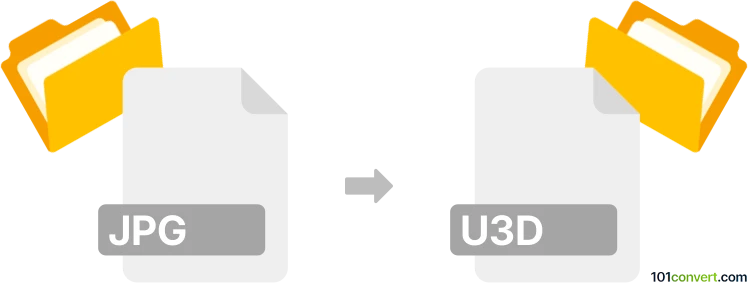
How to convert jpg to u3d file
- Other formats
- No ratings yet.
101convert.com assistant bot
42m
Understanding JPG and U3D file formats
JPG (or JPEG) is a widely used raster image format known for its efficient compression and compatibility with almost all devices and software. It is ideal for photographs and web images but does not support transparency or 3D data.
U3D (Universal 3D) is a file format designed for storing and sharing 3D models. It is commonly used for embedding interactive 3D content in PDF documents and supports geometry, textures, lighting, and animation data.
Why convert JPG to U3D?
Converting a JPG image to U3D is typically done to use a 2D image as a texture or surface on a 3D model, or to create a 3D object based on the image. This process is not a direct conversion but involves mapping the image onto a 3D geometry.
How to convert JPG to U3D
There is no direct one-step converter from JPG to U3D. The process involves two main steps:
- Create or import a 3D model in a 3D modeling software (such as Blender or Autodesk 3ds Max).
- Apply the JPG image as a texture to the 3D model.
- Export the 3D model to U3D format using a compatible exporter or plugin.
Recommended software for JPG to U3D conversion
- Blender (free, open-source):
- Import your JPG image as a texture.
- Create or import a 3D object (e.g., a plane or cube).
- Apply the JPG as a material texture.
- Export the model to a format like OBJ or STL.
- Use a tool like MeshLab or U3D-2-PDF to convert OBJ/STL to U3D.
- MeshLab (free):
- Import the textured 3D model (OBJ/PLY).
- Use File → Export Mesh As → U3D to save as U3D.
- Adobe Acrobat Pro (for embedding U3D in PDFs):
- Use Tools → Rich Media → Add 3D to insert U3D files into PDFs.
Summary
While there is no direct JPG to U3D converter, you can use 3D modeling software like Blender to map your JPG image onto a 3D object and then export it as U3D using MeshLab. This workflow allows you to integrate 2D images into interactive 3D content for use in PDFs and other applications.
Note: This jpg to u3d conversion record is incomplete, must be verified, and may contain inaccuracies. Please vote below whether you found this information helpful or not.