Convert JPG to EPUB
How to convert jpg to epub. Available jpg to epub converters.
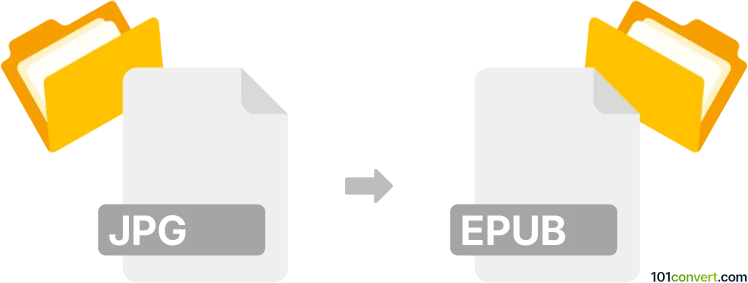
How to convert jpg to epub file
- Ebooks
- No ratings yet.
jpg to epub conversion is most likely doable, but it's not something that would be often done. What such conversion represents is essentially using pictures as pages in the ebook, which means that the resulting file would be huge compared to text based source. Perhaps using OCR software and capture the text from the images would be better course of action.
101convert.com assistant bot
2mos
Understanding JPG and EPUB file formats
JPG, or JPEG, stands for Joint Photographic Experts Group. It is a commonly used method of lossy compression for digital images, particularly for those images produced by digital photography. The degree of compression can be adjusted, allowing a selectable tradeoff between storage size and image quality.
EPUB is an electronic publication format that is widely used for eBooks. It is a free and open standard published by the International Digital Publishing Forum (IDPF). EPUB files can contain text, images, and other multimedia content, and they are designed to be reflowable, meaning the text can adjust to fit different screen sizes.
Converting JPG to EPUB
Converting a JPG image to an EPUB file involves creating an eBook that includes the image. This can be useful for creating photo books or adding images to eBooks. The conversion process typically involves embedding the JPG image into an EPUB file format, which can then be read on various eBook readers.
Best software for JPG to EPUB conversion
One of the best tools for converting JPG to EPUB is Calibre. Calibre is a free and open-source eBook management tool that supports a wide range of eBook formats. It allows users to convert images and other content into EPUB format easily.
To convert a JPG to EPUB using Calibre, follow these steps:
- Open Calibre and click on Add books to import your JPG file.
- Select the imported file and click on Convert books.
- In the conversion window, choose EPUB as the output format.
- Adjust any settings as needed and click OK to start the conversion.
Another option is Online-Convert, a web-based tool that allows you to convert JPG to EPUB without installing any software. Simply upload your JPG file, select EPUB as the output format, and download the converted file.
Suggested software and links: jpg to epub converters
This record was last reviewed some time ago, so certain details or software may no longer be accurate.
Help us decide which updates to prioritize by clicking the button.