Convert JPG to CBR
How to create CBR Comic Book archives from JPEG sources. Available jpg to cbr converters.
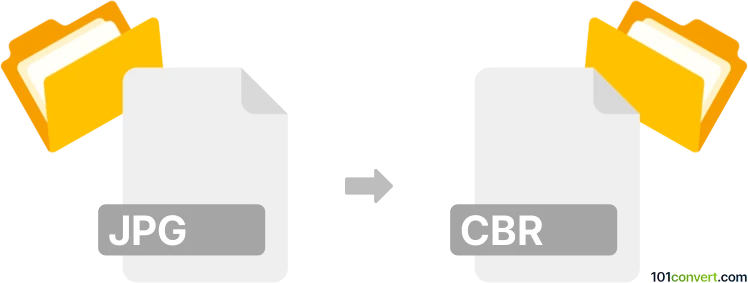
How to convert jpg to cbr file
- Ebooks
- No ratings yet.
Although you might perhaps find some old utilities capable of jpg to cbr conversion, you can create CBR comic book archives manually if you wish so. Simply rename your .jpg files to a .001, .002, .003 etc. sequence, compress it using any RAR program and rename it to CBR. Nevertheless, using programs that automate this procedure can speed up the process considerably.
101convert.com assistant bot
3mos
Understanding JPG and CBR file formats
JPG (or JPEG) is a widely used image format known for its lossy compression, which reduces file size while maintaining acceptable image quality. It is commonly used for digital photography and web graphics.
CBR is a file format used for comic book archives. It is essentially a compressed file, typically using the RAR compression method, containing a series of images (often in JPG or PNG format) that can be viewed sequentially using comic book reader software.
How to convert JPG to CBR
Converting JPG files to a CBR format involves compiling multiple JPG images into a single archive file. This can be done using various software tools that support comic book archive creation.
Best software for JPG to CBR conversion
One of the best tools for converting JPG to CBR is ComicRack. It is a comprehensive comic book reader and manager that also allows you to create CBR files from your image collections.
To convert using ComicRack, follow these steps:
- Open ComicRack and import your JPG images.
- Select the images you want to include in the CBR file.
- Go to File → Export → CBZ/CBR.
- Choose the CBR format and specify the destination folder.
- Click OK to create your CBR file.
Another option is WinRAR, which can be used to manually create a RAR archive and then rename the file extension to .cbr.
Conclusion
Converting JPG to CBR is a straightforward process that can be accomplished using software like ComicRack or WinRAR. These tools allow you to compile your images into a convenient format for comic book reading.
This record was last reviewed some time ago, so certain details or software may no longer be accurate.
Help us decide which updates to prioritize by clicking the button.