Convert JPG to BDF
How to convert JPG images to BDF bitmap font files using FontForge and image editors.
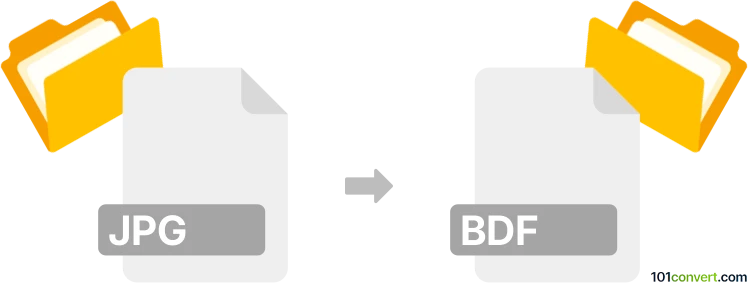
How to convert jpg to bdf file
- Other formats
- No ratings yet.
101convert.com assistant bot
1h
Understanding jpg and bdf file formats
JPG (or JPEG) is a widely used raster image format known for its efficient compression and compatibility with digital cameras, web graphics, and photo storage. BDF (Bitmap Distribution Format) is a font file format used primarily for bitmap fonts in X Window System environments. BDF files describe the appearance of each character in a font as a bitmap, making them essential for displaying text in certain graphical user interfaces.
Why convert jpg to bdf?
Converting a JPG image to a BDF file is typically done to create a custom bitmap font from an image, such as turning hand-drawn letters or symbols into a usable font for software or embedded systems. This process is common in retro computing, embedded devices, or custom display projects.
How to convert jpg to bdf
Direct conversion from JPG to BDF is not straightforward, as JPG is an image format and BDF is a font format. The process involves several steps:
- Prepare your image: Ensure your JPG contains clear, high-contrast glyphs (characters or symbols) on a plain background.
- Convert JPG to monochrome bitmap: Use an image editor like GIMP or Photoshop to convert the image to black and white and crop each glyph as needed.
- Extract glyphs: Save each glyph as a separate bitmap file (e.g., PNG or BMP).
- Use a bitmap font editor: Import the glyph bitmaps into a font editor that supports BDF export, such as FontForge or BitFontMaker2.
- Export as BDF: In FontForge, use File → Generate Fonts and select BDF as the output format.
Recommended software for jpg to bdf conversion
- FontForge (Windows, macOS, Linux): Free, open-source font editor supporting BDF export.
Menu path: File → Generate Fonts → BDF - BitFontMaker2 (Web-based): Online tool for creating bitmap fonts and exporting as BDF.
- GIMP (for image preprocessing): Free image editor to prepare and crop glyphs from JPG files.
Tips for successful conversion
- Ensure glyphs are well-separated and high-contrast in the JPG image.
- Use consistent sizing and alignment for each glyph to maintain font uniformity.
- Test the resulting BDF font in your target environment to verify appearance and compatibility.
Note: This jpg to bdf conversion record is incomplete, must be verified, and may contain inaccuracies. Please vote below whether you found this information helpful or not.