Convert JPEG to VP3
How to convert jpeg to vp3. Making Husqvarna embroidery design based on JPEG pictures. Available jpeg to vp3 converters.
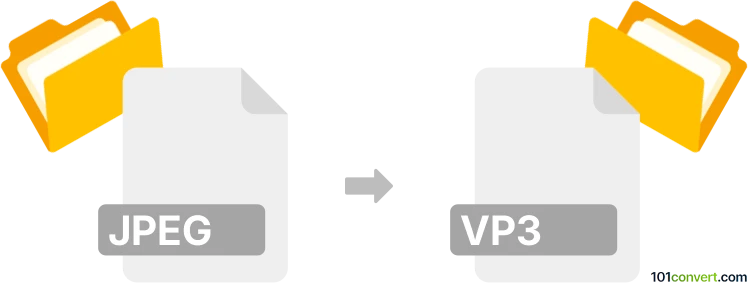
How to convert jpeg to vp3 file
- Graphics embroidery
- No ratings yet.
In order to create an embroidery design in Husqvarna VP3 format from a JPEG image you need to do a two step conversion. You first need to digitize JPG to some more common format like JEF using jpg to jef converters and then perform another conversion from jef to vp3.
101convert.com assistant bot
2mos
Understanding JPEG and VP3 file formats
JPEG (Joint Photographic Experts Group) is a commonly used method of lossy compression for digital images, particularly for those images produced by digital photography. JPEG files are widely used due to their balance between image quality and file size.
VP3 is a file format used for embroidery designs. It is associated with Husqvarna Viking and Pfaff embroidery machines. VP3 files contain stitching information that embroidery machines use to create designs on fabric.
How to convert JPEG to VP3
Converting a JPEG image to a VP3 embroidery file involves transforming a raster image into a format that an embroidery machine can understand. This process is known as digitizing. Specialized software is required to perform this conversion.
Best software for JPEG to VP3 conversion
One of the best software options for converting JPEG to VP3 is Wilcom Hatch Embroidery Software. This software provides a comprehensive set of tools for digitizing images into embroidery files.
To convert a JPEG to VP3 using Wilcom Hatch:
- Open the software and go to File → Open to import your JPEG image.
- Use the digitizing tools to trace the image and create embroidery paths.
- Once digitized, go to File → Export → Machine File and select VP3 as the output format.
Another option is Embird, which also supports JPEG to VP3 conversion through its digitizing tools.