Convert JPEG to UDF
How to create a UDF disk image containing JPEG files using ImgBurn, PowerISO, or mkisofs.
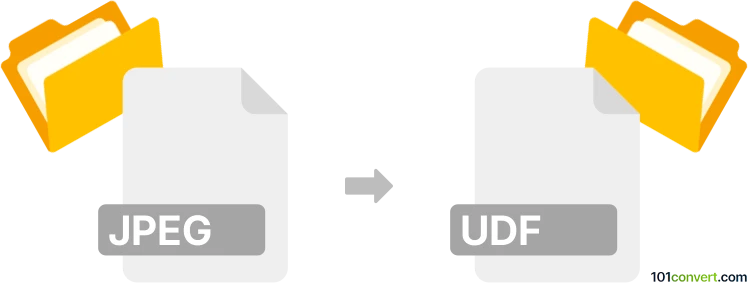
How to convert jpeg to udf file
- Other formats
- No ratings yet.
101convert.com assistant bot
39m
Understanding jpeg and udf file formats
JPEG (Joint Photographic Experts Group) is a widely used raster image format known for its efficient compression and compatibility with most devices and software. It is commonly used for storing and sharing digital photographs and web images.
UDF (Universal Disk Format) is a file system specification used for optical media like DVDs and Blu-ray discs. Unlike JPEG, UDF is not an image or media format but a container or file system that can store various file types, including images, documents, and videos.
Can you convert jpeg to udf?
Directly converting a JPEG image to a UDF file is not a typical file conversion. Instead, the process involves creating a UDF-formatted disk image (such as an ISO file) that contains your JPEG file. This is useful for archiving, burning to optical media, or sharing collections of files in a standardized format.
How to create a udf image containing jpeg files
To "convert" a JPEG to a UDF file, you need to create a UDF disk image and add your JPEG file to it. Here’s how you can do it using popular software:
- ImgBurn (Windows):
1. Open ImgBurn.
2. Go to Mode → Build.
3. Add your JPEG file to the source list.
4. Under Options, set the file system to UDF.
5. Choose a destination for the ISO/UDF image.
6. Click Build to create the UDF file. - PowerISO (Windows):
1. Open PowerISO.
2. Click New → Data CD / DVD Image.
3. Drag your JPEG file into the window.
4. Go to File → Properties and select UDF as the file system.
5. Save the image as an ISO/UDF file. - mkisofs (Linux, macOS):
Use the command:
mkisofs -udf -o output.udf /path/to/your/image.jpg
Best software for jpeg to udf conversion
The most recommended tools for creating UDF images containing JPEG files are:
- ImgBurn (free, Windows)
- PowerISO (paid, Windows)
- mkisofs (free, Linux/macOS)
These tools allow you to easily create UDF disk images and include any files you need, including JPEG images.
Summary
While you cannot convert a JPEG directly into a UDF file, you can create a UDF disk image that contains your JPEG. This is useful for archiving or distributing files on optical media. ImgBurn and PowerISO are the best choices for Windows users, while mkisofs is ideal for Linux and macOS.
Note: This jpeg to udf conversion record is incomplete, must be verified, and may contain inaccuracies. Please vote below whether you found this information helpful or not.