Convert JPEG to RW2
Learn about converting JPEG images to RW2 raw format and the best alternatives for raw workflow compatibility.
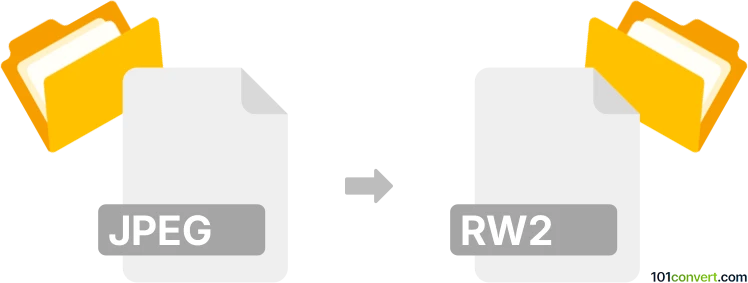
How to convert jpeg to rw2 file
- Other formats
- No ratings yet.
101convert.com assistant bot
3h
Understanding jpeg and rw2 file formats
JPEG (Joint Photographic Experts Group) is a widely used compressed image format known for its balance between image quality and file size. It is a lossy format, meaning some image data is lost during compression, making it ideal for web and everyday photography.
RW2 is a proprietary raw image format developed by Panasonic for its digital cameras. Raw files like RW2 contain minimally processed data directly from the camera sensor, allowing for extensive post-processing and higher image quality compared to compressed formats like JPEG.
Why convert jpeg to rw2?
Converting from JPEG to RW2 is uncommon and generally not recommended, as JPEG is already a processed and compressed format, while RW2 is intended to store unprocessed sensor data. However, some users may wish to convert JPEGs to RW2 for workflow compatibility or to use certain raw editing tools.
How to convert jpeg to rw2
There is no direct or lossless way to convert JPEG images back to true RW2 raw files, as the original sensor data is lost during JPEG compression. However, you can create a pseudo-raw file for editing purposes using specialized software.
Best software for jpeg to rw2 conversion
While most converters do not support direct JPEG to RW2 conversion, Adobe DNG Converter allows you to convert JPEGs to the DNG raw format, which is more widely supported than RW2. You can then use Panasonic's SilkyPix Developer Studio to open DNG files, but not RW2 directly from JPEG.
- Adobe DNG Converter: Convert JPEG to DNG (not RW2, but a raw-like format).
- SilkyPix Developer Studio: Edit DNG files with Panasonic's raw editor.
To convert using Adobe DNG Converter:
- Open Adobe DNG Converter.
- Select your JPEG files.
- Choose the output folder.
- Click Convert.
Note: There is no software that can truly restore JPEGs to original RW2 raw files. The conversion is only for workflow compatibility, not for regaining lost raw data.
Summary
While converting JPEG to RW2 is not natively supported and does not restore raw data, using Adobe DNG Converter to create a DNG file is the closest alternative for raw workflow compatibility. For best results, always shoot and save in RW2 format directly from your Panasonic camera.
Note: This jpeg to rw2 conversion record is incomplete, must be verified, and may contain inaccuracies. Please vote below whether you found this information helpful or not.