Convert JPEG to PSB
How to convert JPEG images to PSB format using Adobe Photoshop for advanced editing and large projects.
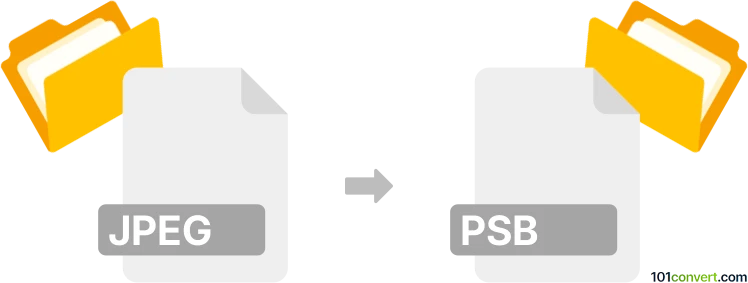
How to convert jpeg to psb file
- Other formats
- No ratings yet.
101convert.com assistant bot
2h
Understanding jpeg and psb file formats
JPEG (Joint Photographic Experts Group) is a widely used raster image format known for its efficient compression and compatibility across devices and platforms. It is ideal for photographs and web images but is limited in terms of layers and advanced editing capabilities.
PSB (Photoshop Big) is Adobe Photoshop's large document format, designed to handle images larger than 30,000 x 30,000 pixels or files over 2 GB, which exceed the standard PSD format's limits. PSB supports layers, channels, and all advanced Photoshop features, making it suitable for professional, high-resolution projects.
Why convert jpeg to psb?
Converting a JPEG to PSB is useful when you need to edit a JPEG image in Photoshop with advanced features such as layers, masks, or when working with extremely large images. The PSB format preserves all editing capabilities, making it ideal for complex design workflows.
How to convert jpeg to psb
The most reliable way to convert a JPEG to a PSB file is by using Adobe Photoshop. Here’s how you can do it:
- Open Adobe Photoshop.
- Go to File → Open and select your JPEG image.
- Edit the image as needed (add layers, effects, etc.).
- Go to File → Save As.
- In the Format dropdown menu, select Large Document Format (*.psb).
- Click Save.
Best software for jpeg to psb conversion
Adobe Photoshop is the best and most widely used software for converting JPEG files to PSB. It offers full support for both formats and provides advanced editing tools. There are currently no reliable online converters for this specific conversion due to the proprietary nature of the PSB format and its use in professional workflows.
Tips for successful conversion
- Ensure your JPEG image is of high resolution if you plan to work with large canvases in PSB.
- After conversion, take advantage of PSB’s support for layers and advanced editing features.
- Keep in mind that PSB files can become very large, so ensure you have sufficient storage and memory.
Note: This jpeg to psb conversion record is incomplete, must be verified, and may contain inaccuracies. Please vote below whether you found this information helpful or not.