Convert JPEG to PMG
How to convert JPEG images to PNG format, including best software and step-by-step instructions.
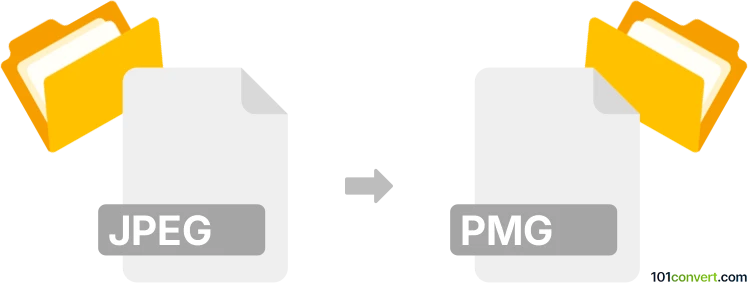
How to convert jpeg to pmg file
- Other formats
- No ratings yet.
101convert.com assistant bot
3h
Understanding jpeg and pmg file formats
JPEG (Joint Photographic Experts Group) is a widely used raster image format known for its efficient compression and compatibility across devices and platforms. It is ideal for photographs and images with gradients but uses lossy compression, which can reduce image quality.
PMG is not a standard or recognized image file format. It is likely a typographical error for PNG (Portable Network Graphics), a popular raster image format that supports lossless compression and transparency, making it suitable for graphics, logos, and images requiring high quality.
Why convert jpeg to png?
Converting JPEG to PNG is useful when you need to preserve image quality, add transparency, or work with graphics that require lossless compression. PNG files are also preferred for web graphics and images with text or sharp edges.
How to convert jpeg to png
There are several methods to convert JPEG to PNG:
- Online converters: Websites like CloudConvert and Convertio allow you to upload your JPEG file and download the converted PNG file easily.
- Desktop software: Programs like IrfanView, GIMP, and Adobe Photoshop offer robust conversion features.
Best software for jpeg to png conversion
IrfanView is a lightweight and free image viewer for Windows that supports batch conversion and a wide range of formats. GIMP is a free, open-source image editor available for Windows, macOS, and Linux, offering advanced editing and conversion capabilities. Adobe Photoshop is a professional tool with comprehensive image editing and format support.
Step-by-step: Converting jpeg to png with IrfanView
- Open your JPEG file in IrfanView.
- Go to File → Save As.
- Select PNG from the file type dropdown menu.
- Click Save to complete the conversion.
Step-by-step: Converting jpeg to png with GIMP
- Open your JPEG file in GIMP.
- Go to File → Export As.
- Choose PNG image as the file type.
- Click Export and adjust settings as needed.
Tips for successful conversion
- Check the output file for quality and transparency settings.
- Use batch conversion features for multiple files.
- Always save a backup of your original JPEG files.
Note: This jpeg to pmg conversion record is incomplete, must be verified, and may contain inaccuracies. Please vote below whether you found this information helpful or not.