Convert JPEG to KMZ
How to generate KMZ file from geotags embedded in JPEG photographs. Availale jpeg to kmz converter utilities.
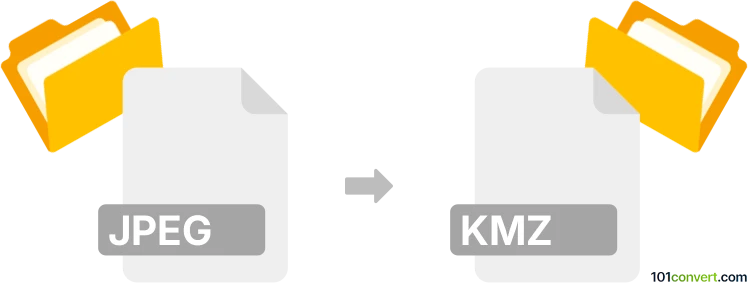
How to convert jpeg to kmz file
- GPS navigation, maps, GIS
- No ratings yet.
Apps like Geotagged JPEG to KMZ converter are designed to help users generate Google Earth's KMZ files from the metadata saved in JPEG photographs. Such jpeg to kmz conversion or export is of course only works with pictures that contain such data and not with any JPEG picture. It is likely that some professional GPS/GIS tools also offer this function, but such programs are usually expensive.
101convert.com assistant bot
2mos
Understanding JPEG and KMZ file formats
JPEG (Joint Photographic Experts Group) is a widely used image format known for its lossy compression, which reduces file size while maintaining acceptable image quality. It is commonly used for digital photography and web graphics.
KMZ (Keyhole Markup Language Zipped) is a file format used to display geographic data in an Earth browser, such as Google Earth. It is essentially a compressed version of a KML file, which contains geographic data like placemarks, paths, and polygons.
Converting JPEG to KMZ
Converting a JPEG image to a KMZ file involves embedding the image into a geographic context, such as overlaying it on a map. This process is useful for creating custom map overlays or visualizing geographic data with images.
Best software for JPEG to KMZ conversion
One of the best tools for converting JPEG to KMZ is Google Earth Pro. Here’s how you can do it:
- Open Google Earth Pro.
- Navigate to the location where you want to overlay the image.
- Click on Add → Image Overlay.
- In the dialog box, enter a name for the overlay and browse to select your JPEG file.
- Adjust the transparency and location of the image as needed.
- Once satisfied, click OK.
- To save the overlay as a KMZ file, right-click on the overlay in the Places panel and select Save Place As.
- Choose KMZ as the file type and save it to your desired location.
Conclusion
Converting JPEG to KMZ allows you to integrate images into geographic data, enhancing the visualization of maps and spatial information. Using Google Earth Pro is a straightforward method to achieve this conversion.
Suggested software and links: jpeg to kmz converters
This record was last reviewed some time ago, so certain details or software may no longer be accurate.
Help us decide which updates to prioritize by clicking the button.