Convert JPEG to JPC
How to convert JPEG images to JPC (JPEG 2000 Code Stream) format using IrfanView or XnConvert.
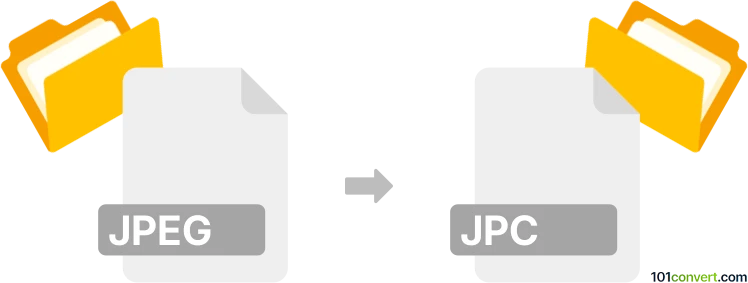
How to convert jpeg to jpc file
- Other formats
- No ratings yet.
101convert.com assistant bot
3h
Understanding jpeg and jpc file formats
JPEG (Joint Photographic Experts Group) is a widely used raster image format known for its lossy compression, making it ideal for photographs and web images. JPC is a file extension for JPEG 2000 Code Stream files, which use advanced wavelet compression for higher quality at smaller file sizes compared to standard JPEG. JPC files are part of the JPEG 2000 standard and are often used in professional imaging and archival applications.
Why convert jpeg to jpc?
Converting JPEG to JPC can be beneficial when you need better image quality, improved compression, or compatibility with systems that require JPEG 2000 formats. JPEG 2000 (JPC) supports lossless compression and higher bit depths, making it suitable for medical imaging, digital archives, and other professional uses.
How to convert jpeg to jpc
To convert a JPEG file to a JPC file, you need software that supports both formats and the JPEG 2000 standard. The best and most reliable tool for this conversion is IrfanView (with the appropriate plugins) or XnConvert. Both are free for personal use and support batch processing.
Using IrfanView
- Download and install IrfanView and the Plugins Pack from the official website.
- Open your JPEG file in IrfanView.
- Go to File → Save As.
- In the Save as type dropdown, select JPC - JPEG2000 Code Stream.
- Click Save and adjust any compression settings as needed.
Using XnConvert
- Download and install XnConvert.
- Add your JPEG file(s) to the input list.
- In the Output tab, set the format to JPC.
- Click Convert to start the process.
Online converters
Some online converters, such as Convertio or Online-Convert, also support JPEG to JPC conversion. Simply upload your JPEG file, select JPC as the output format, and download the converted file. However, for sensitive or large files, desktop software is recommended for privacy and performance.
Summary
Converting JPEG to JPC is straightforward with tools like IrfanView or XnConvert. These programs offer reliable conversion, batch processing, and customizable settings, making them the best choices for this task.
Note: This jpeg to jpc conversion record is incomplete, must be verified, and may contain inaccuracies. Please vote below whether you found this information helpful or not.