Convert JPEG to HDR
How to convert jpeg to hdr. Possible jpeg to hdr converters.
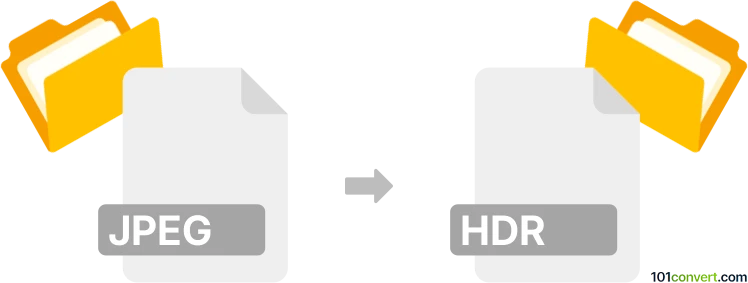
How to convert jpeg to hdr file
- Documents
- No ratings yet.
You can create a .hdr variant of a JPEG picture (.jpg, .jpeg) or photographs in some of the more sophisticated graphics editors with a dedicated HDR function. What it does is enhancement of the original picture and edits the original picture to have more brighter colors and increases the dynamic range of luminosity. This technique is called high-dynamic-range imaging (HDR).
101convert.com assistant bot
2mos
Understanding JPEG and HDR file formats
JPEG (Joint Photographic Experts Group) is a commonly used method of lossy compression for digital images, particularly for those images produced by digital photography. JPEG files are known for their small size and compatibility with a wide range of devices and software.
HDR (High Dynamic Range) images are used to represent a greater range of luminance levels found in real-world scenes, from direct sunlight to faint starlight. HDR files are often used in photography and computer graphics to achieve more realistic images.
Converting JPEG to HDR
Converting a JPEG to an HDR file involves enhancing the dynamic range of the image. This process can be useful for photographers and graphic designers who want to improve the quality and detail of their images.
Best software for JPEG to HDR conversion
One of the best software options for converting JPEG to HDR is Photomatix Pro. This software is specifically designed for HDR processing and offers a range of tools to enhance your images. To convert a JPEG to HDR using Photomatix Pro, follow these steps:
- Open Photomatix Pro.
- Go to File → Open and select your JPEG file.
- Use the HDR processing tools to adjust the dynamic range and enhance the image.
- Once satisfied, go to File → Save As and choose the HDR format.
Another option is Adobe Photoshop, which also supports HDR imaging. In Photoshop, you can use the File → Automate → Merge to HDR Pro feature to create an HDR image from a JPEG.
Suggested software and links: jpeg to hdr converters
This record was last reviewed some time ago, so certain details or software may no longer be accurate.
Help us decide which updates to prioritize by clicking the button.