Convert JPEG to DES
How to convert JPEG images to DES design files using Corel Designer and vectorization techniques.
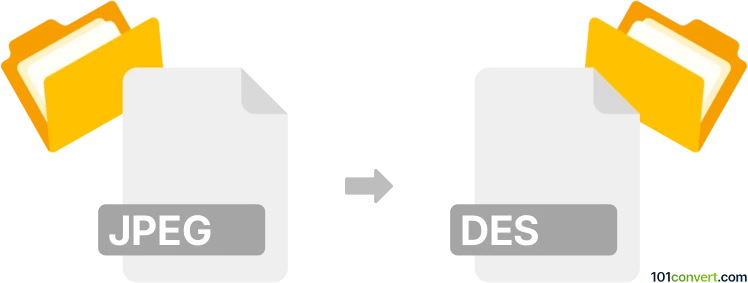
How to convert jpeg to des file
- Other formats
- No ratings yet.
101convert.com assistant bot
2h
Understanding jpeg and des file formats
JPEG (Joint Photographic Experts Group) is a widely used raster image format known for its efficient compression and compatibility with most devices and software. JPEG files are commonly used for photographs and web images due to their balance of quality and file size.
DES files, in the context of file formats, are most often associated with Corel Designer (a technical illustration software) or as 3D model/geometry files in certain engineering applications. The DES format is typically used for storing vector graphics, technical drawings, or design data, making it quite different from the raster-based JPEG format.
How to convert jpeg to des
Converting a JPEG image to a DES file is not a straightforward process, as it involves transforming a raster image into a vector or design format. This usually requires vectorization or manual tracing. Here’s how you can approach the conversion:
- Step 1: Use a vector graphics editor like CorelDRAW or Adobe Illustrator to open your JPEG file.
- Step 2: Use the Trace or Image Trace feature to convert the raster image into vector paths.
- Step 3: Edit and refine the vectorized image as needed.
- Step 4: If you are using Corel Designer, save or export the file as a DES file using File → Save As or File → Export and select the DES format.
Best software for jpeg to des conversion
The most reliable software for this conversion is Corel Designer, as it natively supports the DES format. If you do not have access to Corel Designer, you can use CorelDRAW or Adobe Illustrator to vectorize the JPEG and then export to a compatible format, which can be imported into Corel Designer for final saving as DES.
There are currently no online converters that directly support JPEG to DES conversion due to the complexity and proprietary nature of the DES format. Manual conversion using professional design software is recommended for best results.
Summary
Converting a JPEG to a DES file requires vectorization and the use of specialized software like Corel Designer. This process is best handled manually to ensure accuracy and quality in the resulting design file.
Note: This jpeg to des conversion record is incomplete, must be verified, and may contain inaccuracies. Please vote below whether you found this information helpful or not.