Convert JPE to ASE
How to convert JPE images to ASE color palettes using Adobe software and online tools.
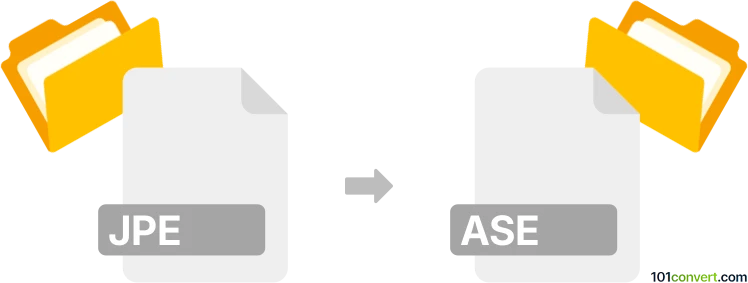
How to convert jpe to ase file
- Other formats
- No ratings yet.
101convert.com assistant bot
3h
Understanding JPE and ASE file formats
JPE is a commonly used file extension for JPEG image files, which are compressed raster images widely used for photographs and web graphics. The ASE file format stands for Adobe Swatch Exchange, a format used to store color swatches and palettes, primarily for use in Adobe applications like Photoshop, Illustrator, and InDesign.
Why convert JPE to ASE?
Converting a JPE image to an ASE file is useful when you want to extract the color palette from an image and use those colors in design projects. This process is popular among graphic designers who wish to maintain color consistency across different media.
How to convert JPE to ASE
Direct conversion from JPE to ASE is not natively supported by most software, as these formats serve different purposes. However, you can extract colors from a JPE image and save them as an ASE palette using specialized tools.
Recommended software for JPE to ASE conversion
- Adobe Photoshop: Open your JPE file, use the Eyedropper Tool to sample colors, add them to the Swatches panel, then go to Swatches panel menu → Save Swatches for Exchange to export as ASE.
- Adobe Illustrator: Open the JPE image, use the Eyedropper Tool to pick colors, add them to the Swatches panel, and export via Swatches panel menu → Save Swatch Library as ASE.
- Online tools: Websites like imagecolorpicker.com or coolors.co allow you to upload a JPE image, extract a color palette, and export it as an ASE file.
Step-by-step conversion using Adobe Photoshop
- Open your JPE file in Photoshop.
- Use the Eyedropper Tool to select colors from the image.
- Add each color to the Swatches panel.
- Click the Swatches panel menu and select Save Swatches for Exchange.
- Save the file with the .ase extension.
Tips for best results
- Limit the number of colors to create a manageable palette.
- Use high-quality JPE images for more accurate color extraction.
- Double-check the exported ASE file by importing it into your design software.
Note: This jpe to ase conversion record is incomplete, must be verified, and may contain inaccuracies. Please vote below whether you found this information helpful or not.