Convert JPE to IMG
How to convert JPE image files to IMG format and discover the best software for the task.
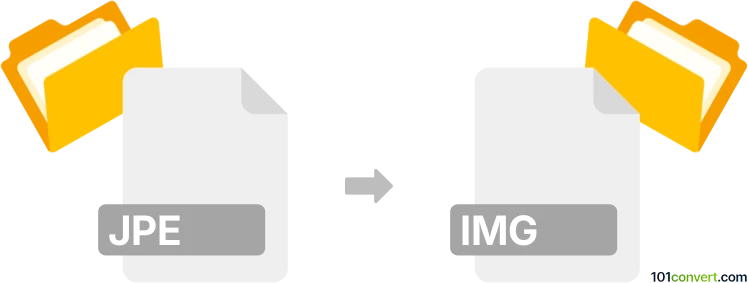
How to convert jpe to img file
- Other formats
- No ratings yet.
101convert.com assistant bot
5h
Understanding JPE and IMG file formats
JPE is a lesser-known file extension for JPEG images, commonly used as an alternative to the more familiar .jpg or .jpeg extensions. It contains compressed raster image data and is widely supported by image viewers and editors.
IMG is a generic file extension that can refer to several types of files, but in the context of images, it typically represents a raw raster image or a disk image. For image conversion, .img usually means a bitmap or raw image data file, which may not include metadata or compression.
Why convert JPE to IMG?
Converting a JPE file to an IMG format may be necessary for compatibility with certain software, devices, or specialized image processing tools that require raw or uncompressed image data.
How to convert JPE to IMG
The conversion process involves decoding the compressed JPEG data and saving it as a raw or bitmap image. Here are the steps using the recommended software:
Using XnConvert (Windows, macOS, Linux)
- Download and install XnConvert from the official website.
- Open XnConvert and go to Add files to select your .jpe image(s).
- Switch to the Output tab.
- In the Format dropdown, select RAW or IMG (if available).
- Click Convert to start the conversion process.
Alternative: Using IrfanView (Windows)
- Install IrfanView and its plugins.
- Open your .jpe file in IrfanView.
- Go to File → Save As.
- Choose RAW or IMG as the output format.
- Click Save to complete the conversion.
Best software for JPE to IMG conversion
- XnConvert – Free, cross-platform, batch conversion, supports many formats.
- IrfanView – Lightweight, fast, and supports plugin-based format extensions.
Tips and considerations
- Ensure you select the correct IMG format, as it can refer to different file types.
- Raw IMG files may not be viewable in standard image viewers without additional information (such as dimensions and color depth).
- Always keep a backup of your original JPE files before conversion.
Note: This jpe to img conversion record is incomplete, must be verified, and may contain inaccuracies. Please vote below whether you found this information helpful or not.