Convert JP2 to 3DS
How to use JP2 images as textures in 3DS models using Blender or 3ds Max for 3D projects.
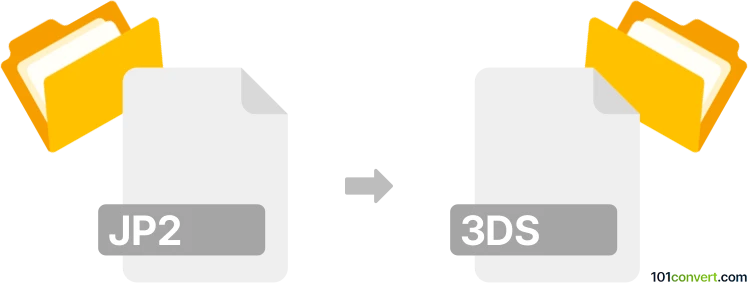
How to convert jp2 to 3ds file
- Other formats
- No ratings yet.
101convert.com assistant bot
10h
Understanding jp2 and 3ds file formats
JP2 is the file extension for JPEG 2000 images, a modern image compression standard that offers superior quality and compression compared to traditional JPEG. It is commonly used for high-quality image storage and archiving.
3DS is the file extension for Autodesk 3D Studio files, a popular format for 3D models. It stores information about 3D geometry, textures, lighting, and scene data, and is widely used in 3D graphics, animation, and game development.
Can you convert jp2 to 3ds?
Direct conversion from a JP2 image to a 3DS 3D model is not possible, as these formats serve fundamentally different purposes: JP2 is for raster images, while 3DS is for 3D geometry. However, you can use a JP2 image as a texture on a 3D model within a 3D modeling application, and then export the model as a 3DS file.
How to use jp2 images as textures in 3ds files
To use a JP2 image as a texture in a 3DS model, follow these steps:
- Open a 3D modeling software that supports both JP2 images and 3DS export, such as Blender or Autodesk 3ds Max.
- Import or create your 3D model.
- Apply the JP2 image as a texture to the model's surface.
- Export the model as a 3DS file using File → Export → 3D Studio (.3ds).
Recommended software for jp2 to 3ds workflow
- Blender (Free, open-source): Supports image textures and 3DS export via add-ons.
- Autodesk 3ds Max (Commercial): Native support for 3DS format and advanced texturing tools.
For best results, ensure your JP2 image is properly sized and mapped onto your 3D model before exporting.
Summary
While you cannot directly convert a JP2 image to a 3DS file, you can use JP2 images as textures in 3D models and export those models as 3DS files using 3D modeling software like Blender or Autodesk 3ds Max.
Note: This jp2 to 3ds conversion record is incomplete, must be verified, and may contain inaccuracies. Please vote below whether you found this information helpful or not.