Convert JP2 to JPS
How to convert JP2 images to JPS stereoscopic files and discover the best software for the task.
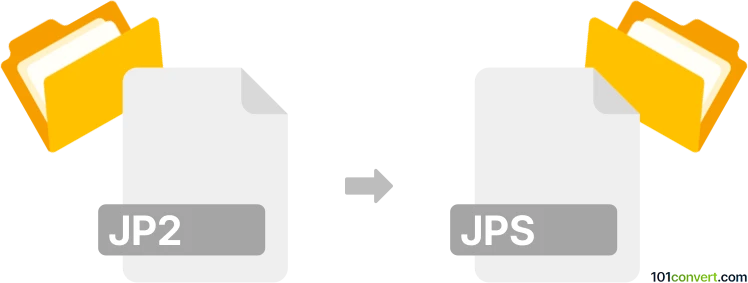
How to convert jp2 to jps file
- Other formats
- No ratings yet.
101convert.com assistant bot
4h
Understanding jp2 and jps file formats
JP2 is the file extension for JPEG 2000 images, a modern image compression standard that offers superior quality and compression compared to the classic JPEG format. It supports features like lossless compression, transparency, and high bit-depth images, making it popular in professional imaging and archival applications.
JPS stands for JPEG Stereo, a file format used to store stereoscopic (3D) images. A JPS file is essentially a standard JPEG image that contains two side-by-side images—one for the left eye and one for the right—allowing for 3D viewing with compatible hardware or software.
Why convert jp2 to jps?
Converting a JP2 image to JPS is useful if you want to create a stereoscopic 3D image from a high-quality source. This is often done for 3D presentations, VR content, or to prepare images for 3D displays and viewers.
How to convert jp2 to jps
Since JPS files require two images (left and right views), you need two JP2 images representing each perspective. If you only have one, you can duplicate it, but the result will not have a true 3D effect.
Follow these steps to convert JP2 to JPS:
- Prepare your left and right JP2 images.
- Use an image editor like GIMP (with the gimp-jp2 plugin) or Adobe Photoshop (with JPEG 2000 support) to open both images.
- Create a new image with double the width of a single image.
- Paste the left image on the left half and the right image on the right half.
- Export the combined image as a standard JPEG file using File → Export As → JPEG.
- Rename the exported file extension from .jpg to .jps.
Best software for jp2 to jps conversion
- GIMP (with JPEG 2000 plugin): Free and open-source, supports advanced editing and export options.
- Adobe Photoshop: Professional-grade, supports JPEG 2000 with plugins and offers precise control over image placement.
- StereoPhoto Maker: Specialized for stereoscopic images, can combine two images and export as JPS directly.
Tips for best results
- Ensure both JP2 images are the same size and resolution for proper alignment.
- Use lossless export settings to maintain image quality.
- Test the resulting JPS file in a 3D viewer to confirm correct stereoscopic effect.
Note: This jp2 to jps conversion record is incomplete, must be verified, and may contain inaccuracies. Please vote below whether you found this information helpful or not.