Convert JLQM to TXT
How to convert JLQM message backup files from LG phones to accessible TXT format step by step.
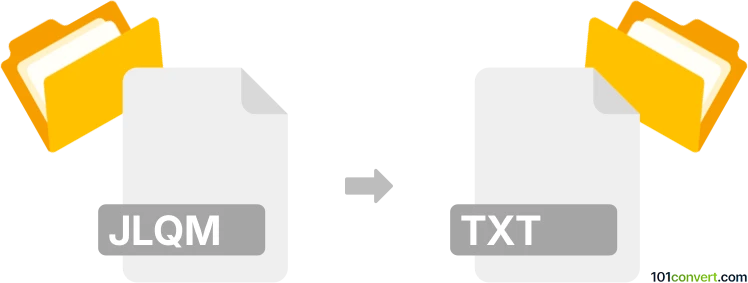
How to convert jlqm to txt file
- Other formats
- No ratings yet.
101convert.com assistant bot
11h
Understanding jlqm and txt file formats
JLQM files are proprietary message backup files created by LG smartphones, typically used to store SMS and MMS messages. These files are not plain text and require special handling to extract readable content. On the other hand, TXT files are standard plain text files that can be opened and edited with any text editor, making them highly accessible and portable.
Why convert jlqm to txt?
Converting JLQM files to TXT format allows users to easily read, archive, or share their message data. TXT files are universally supported and can be used for backup, printing, or further processing.
How to convert jlqm to txt
Since JLQM is a proprietary format, there is no direct built-in support in most software. However, you can manually extract the text using the following method:
- Change the file extension from .jlqm to .zip.
- Extract the ZIP archive using any archive tool (e.g., 7-Zip or WinRAR).
- Inside the extracted folder, locate the message.json file.
- Open message.json with a text editor (such as Notepad++ or VS Code).
- Copy the message content and paste it into a new TXT file, or use a JSON-to-TXT converter if you want to automate the process.
Recommended software for jlqm to txt conversion
- 7-Zip or WinRAR – for extracting the JLQM (ZIP) archive.
- Notepad++ or Visual Studio Code – for viewing and copying text from the JSON file.
- Online JSON to TXT converters – for automated extraction of message content.
Step-by-step example using 7-Zip and Notepad++
- Rename your backup.jlqm file to backup.zip.
- Right-click the file and select 7-Zip → Extract Here.
- Open the extracted message.json file with Notepad++.
- Copy the desired message content and save it as a .txt file.
Conclusion
While there is no one-click solution for JLQM to TXT conversion, using archive and text editing tools makes the process straightforward. This method ensures you can access and preserve your LG message backups in a universally readable format.
Note: This jlqm to txt conversion record is incomplete, must be verified, and may contain inaccuracies. Please vote below whether you found this information helpful or not.