Convert JLQM to LQM
How to convert JLQM files to LQM for LG QuickMemo compatibility using archive tools.
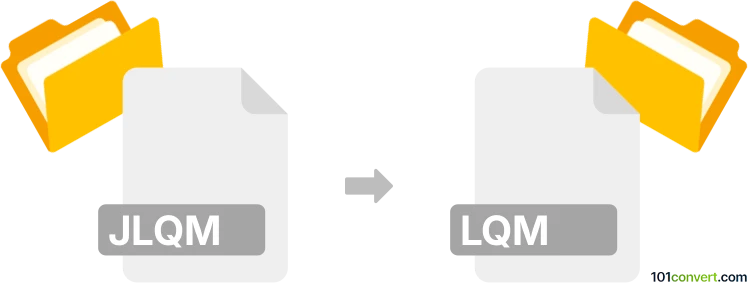
How to convert jlqm to lqm file
- Other formats
- No ratings yet.
101convert.com assistant bot
10h
Understanding jlqm and lqm file formats
JLQM and LQM are both file formats used by the LG QuickMemo app, which is pre-installed on many LG smartphones. These files store notes, images, and drawings created within the app. The JLQM format is a newer version, while LQM is the original format. Both are essentially compressed archives containing note data in JSON and associated media files.
Why convert jlqm to lqm?
Converting JLQM to LQM may be necessary if you want to open your notes on an older LG device or with software that only supports the LQM format. This ensures compatibility and accessibility of your notes across different devices and app versions.
How to convert jlqm to lqm
There is no official tool from LG for direct conversion between JLQM and LQM. However, since both are ZIP-based containers with similar internal structures, you can manually convert them:
- Rename the .jlqm file extension to .zip.
- Extract the contents using any archive tool (e.g., 7-Zip or WinRAR).
- Check the internal structure. If necessary, adjust the folder and file names to match the LQM format (typically, the main note is in memoinfo.jlqm for JLQM and memoinfo.lqm for LQM).
- Re-compress the folder as a ZIP archive.
- Rename the new ZIP file extension to .lqm.
This manual process works because both formats are structurally similar. However, always back up your files before making changes.
Best software for jlqm to lqm conversion
The best tools for this process are reliable archive managers such as:
- 7-Zip (Windows, free)
- WinRAR (Windows, paid with trial)
- The Unarchiver (macOS, free)
These tools allow you to extract and repackage the files as needed. There are currently no dedicated online converters for JLQM to LQM, so manual conversion is the most effective method.
Tips for successful conversion
- Always create a backup of your original JLQM file.
- Ensure the internal structure matches the expected LQM format.
- If you encounter issues, try opening the converted file in the LG QuickMemo app to verify compatibility.
Note: This jlqm to lqm conversion record is incomplete, must be verified, and may contain inaccuracies. Please vote below whether you found this information helpful or not.
Suggested software and links: jlqm to lqm converters
Browse file conversions by category
- 3D modeling (785)
- Accounting and taxes (127)
- Archives (347)
- Audio (875)
- Audio to text (42)
- CAD formats (497)
- Computer games (58)
- Contacts and address books (132)
- Databases (259)
- Disk images (266)
- Documents (1688)
- Ebooks (234)
- Fonts (57)
- GPS navigation, maps, GIS (101)
- Graphics (1483)
- Graphics embroidery (299)
- Internet (117)
- Mind maps and flowcharts (80)
- Mobile platforms (452)
- Music composition (212)
- Other formats (15457)
- Programming (56)
- Text files (74)
- Video (1463)
- Video subtitles (70)
- Virtualization (58)
- Web design (17)