Convert JFIF to PLB
Learn about converting JFIF images to PLB files and the best workflow using ArcGIS or 3D Home Architect.
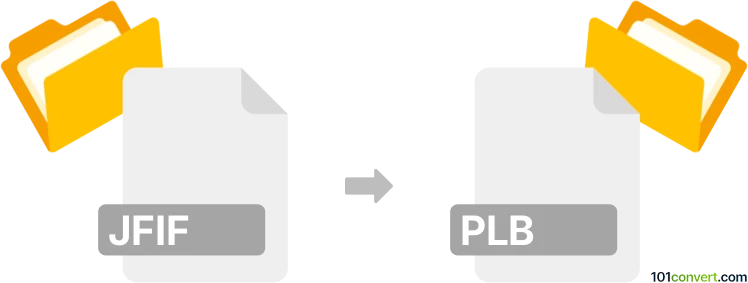
How to convert jfif to plb file
- Other formats
- No ratings yet.
101convert.com assistant bot
4h
Understanding JFIF and PLB file formats
JFIF (JPEG File Interchange Format) is a widely used raster image format that stores compressed photographic images. It is a standard for exchanging JPEG encoded files between different platforms and applications, ensuring compatibility and efficient image storage.
PLB files, on the other hand, are less common and can refer to different formats depending on the software. In many cases, PLB is associated with ArcGIS Published Map Layer files or 3D Home Architect library files. These are not standard image formats and are typically used for storing map layers or object libraries, not raster images.
Can you convert JFIF to PLB?
Direct conversion from JFIF (an image format) to PLB (a proprietary project or library format) is generally not supported by standard file converters. This is because PLB files are not designed to store standalone images, but rather project data or collections of objects for specific software.
Possible workflow for conversion
If your goal is to use a JFIF image within a software that supports PLB files (such as ArcGIS or 3D Home Architect), you typically need to:
- Import the JFIF image into the target application (e.g., ArcGIS or 3D Home Architect).
- Save or export the project or library, which will create a PLB file containing the image as part of the project data.
There is no universal converter for JFIF to PLB due to the proprietary nature of PLB files. The process depends on the specific software you are using.
Recommended software for the process
- ArcGIS: Import your JFIF image as a raster layer, then use File → Save As Layer Package to create a PLB file.
- 3D Home Architect: Import the JFIF image as a texture or object, then save your library or project to generate a PLB file.
Always refer to your software's documentation for the exact steps, as menu options may vary.
Summary
While you cannot directly convert a JFIF image to a PLB file using standard converters, you can import the image into the appropriate software and save your work as a PLB file. This process is software-specific and may require additional steps depending on your application.
Note: This jfif to plb conversion record is incomplete, must be verified, and may contain inaccuracies. Please vote below whether you found this information helpful or not.