Convert JAVA to HTML5
How to convert Java applications to HTML5 using tools like TeaVM and CheerpJ for web compatibility.
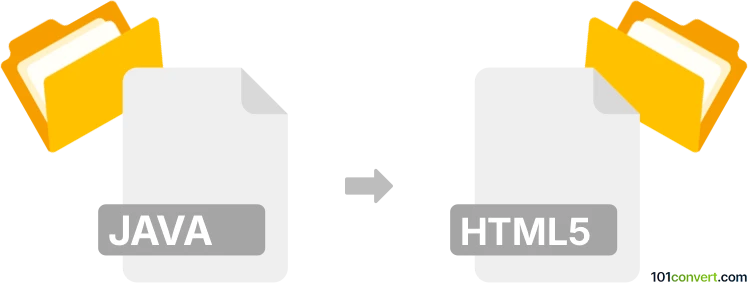
How to convert java to html5 file
- Other formats
- No ratings yet.
101convert.com assistant bot
4h
Understanding Java and HTML5 file formats
Java files, typically with the .java extension, contain source code written in the Java programming language. These files are meant to be compiled and executed within a Java Virtual Machine (JVM). On the other hand, HTML5 files, with the .html extension, are markup documents used to structure and display content on the web. HTML5 is the latest standard for HTML, supporting multimedia, graphics, and interactive elements natively in web browsers.
Why convert Java to HTML5?
Converting Java code to HTML5 is often necessary when you want to run Java-based applications or applets directly in modern web browsers, which no longer support Java applets. By converting Java to HTML5 (often using JavaScript and WebAssembly), you can make your application accessible on any device with a web browser, without requiring Java installation.
How to convert Java to HTML5
Direct conversion from Java source code to HTML5 markup is not straightforward, as they serve different purposes. However, there are tools that can help you transpile Java code into JavaScript or WebAssembly, which can then be embedded in HTML5 pages. The most popular approach is to use a Java-to-JavaScript transpiler.
Recommended software: TeaVM
TeaVM is a powerful open-source tool that translates Java bytecode into JavaScript, allowing you to run Java applications in the browser. Here’s how you can use it:
- Download and set up TeaVM from the official website.
- Compile your Java project as usual to generate .class files.
- Use TeaVM to transpile the compiled classes to JavaScript.
- Create an HTML5 file and embed the generated JavaScript using the <script> tag.
Alternatively, CheerpJ is another commercial solution that can convert Java applications to HTML5/JavaScript for browser compatibility.
Step-by-step conversion process
- Write and compile your Java code.
- Use TeaVM or CheerpJ to convert the compiled Java code to JavaScript.
- Create an HTML5 file and include the generated JavaScript.
- Test your application in a modern web browser.
Conclusion
While Java and HTML5 serve different roles, tools like TeaVM and CheerpJ make it possible to bring Java applications to the web by converting them into JavaScript that runs within HTML5 pages. This approach ensures your applications remain accessible and functional in today’s browser environments.
Note: This java to html5 conversion record is incomplete, must be verified, and may contain inaccuracies. Please vote below whether you found this information helpful or not.