Convert JAVA to C
How to convert Java source files to C code, recommended tools, and best practices for accurate conversion.
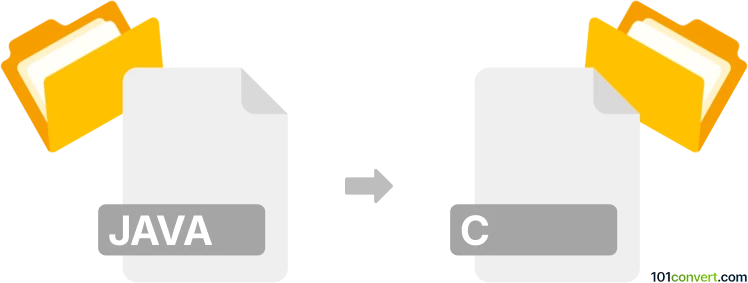
How to convert java to c file
- Other formats
- No ratings yet.
101convert.com assistant bot
1h
Understanding java and c file formats
Java files use the .java extension and contain source code written in the Java programming language. These files are typically compiled into bytecode (.class files) to be executed by the Java Virtual Machine (JVM).
C files use the .c extension and contain source code written in the C programming language. C code is compiled directly into machine code for execution on a specific platform.
Why convert java to c?
Converting Java code to C is often necessary when porting applications to environments where Java is not supported, or for performance optimization, as C code can be compiled to run natively on hardware.
How to convert java to c
There is no direct, fully automated way to convert Java source code to C due to differences in language features and runtime environments. However, some tools and approaches can assist in the process:
- Manual conversion: The most reliable method is to manually rewrite the Java code in C, taking care to adapt object-oriented constructs to procedural C code.
- Automated tools: Some tools can help automate parts of the conversion, but manual intervention is usually required for complex projects.
Recommended software for java to c conversion
- Tangible Software Solutions Java to C Converter: This commercial tool can convert Java code to C code, handling many common constructs. However, it may not support all Java features and manual adjustments are often necessary.
- J2C Converter (open source): An open-source project that attempts to automate Java to C conversion. It is suitable for simple projects but may require significant manual editing for complex codebases.
Conversion steps using Tangible Software Solutions Java to C Converter
- Download and install Tangible Software Solutions Java to C Converter from the official website.
- Open the application and select File → Open to load your .java file.
- Click Convert to generate the corresponding .c file.
- Review and manually adjust the generated C code to ensure correctness and performance.
Tips for successful conversion
- Understand the differences between Java and C, especially regarding memory management and object-oriented features.
- Test the converted C code thoroughly to ensure it behaves as expected.
- Refactor and optimize the C code for better performance and maintainability.
Note: This java to c conversion record is incomplete, must be verified, and may contain inaccuracies. Please vote below whether you found this information helpful or not.