Convert JAR to ISO
How to convert jar to iso. Available jar to iso converters.
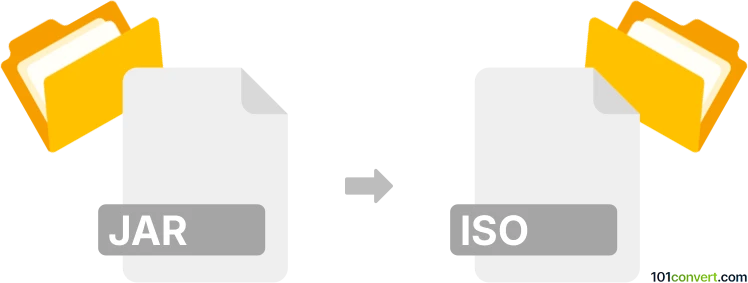
How to convert jar to iso file
- Archives
- No ratings yet.
You can probably find programs that offer direct way of converting Java JAR to ISO format. However, there is always the option to simply extract the JAR archives using any program that supports them and create a ISO file using some of the disk image making utilities. But nowadays a lot of programs can create ISO images, it's just that jar to iso conversion is not something usually done.
101convert.com assistant bot
2mos
Understanding JAR and ISO file formats
A JAR (Java Archive) file is a package file format typically used to aggregate many Java class files and associated metadata and resources (text, images, etc.) into one file for distribution. JAR files are built on the ZIP format and have a .jar file extension.
An ISO (International Organization for Standardization) file is an archive file of an optical disc, a type of disk image composed of the data contents from every written sector on an optical disc, including the optical disc file system. ISO files are often used to distribute large programs and operating systems.
Can you convert JAR to ISO?
Converting a JAR file to an ISO file is not a typical or straightforward process because they serve different purposes. A JAR file is used for Java applications, while an ISO file is used for disk images. However, if you need to include a JAR file within an ISO image, you can create an ISO file that contains the JAR file as part of its contents.
How to create an ISO file containing a JAR file
To create an ISO file that includes a JAR file, you can use disk image creation software. Here’s a step-by-step guide using ImgBurn, a popular free tool:
- Download and install ImgBurn from its official website.
- Open ImgBurn and select Create image file from files/folders.
- Click the Browse for a folder button and select the folder containing your JAR file.
- Choose a destination for the ISO file by clicking the Browse for a file button next to Destination.
- Click the Build button to start creating the ISO file.
Best software for creating ISO files
While ImgBurn is a great option, other software like PowerISO and UltraISO also offer robust features for creating ISO files. These tools provide user-friendly interfaces and additional functionalities for managing disk images.
This record was last reviewed some time ago, so certain details or software may no longer be accurate.
Help us decide which updates to prioritize by clicking the button.