Convert JAR to EXE
How to convert jar to exe. Available jar to exe converters.
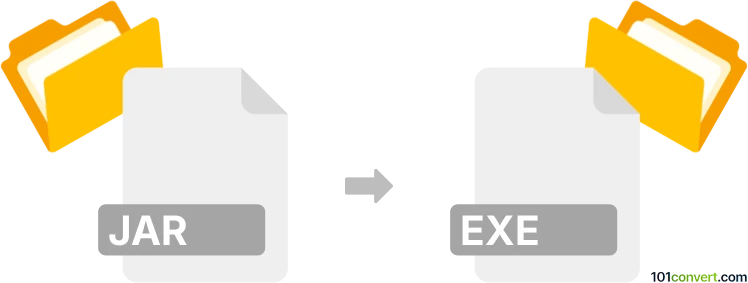
How to convert jar to exe file
- Archives
- Rating: 5.0/5
At least some .jar files are actually executables and you can launch them if you have Java environment installed in your system. But some are not and it is these files that are often the center of JAR to EXE conversion attempts. This should be doable with conversion utilities like the jar2exe.
101convert.com assistant bot
3mos
Understanding JAR and EXE file formats
JAR (Java Archive) files are used to package multiple Java class files and associated resources (such as images and text files) into a single file for distribution. They are commonly used to distribute Java applications and libraries. JAR files are platform-independent, meaning they can be executed on any system with a Java Runtime Environment (JRE).
EXE (Executable) files are the standard format for executable programs on Windows operating systems. Unlike JAR files, EXE files are platform-dependent and can only be executed on Windows systems. Converting a JAR file to an EXE file allows a Java application to be run as a standalone program on Windows without requiring a JRE.
How to convert JAR to EXE
To convert a JAR file to an EXE file, you need a tool that can wrap the JAR file into an executable format. This process typically involves bundling the JRE with the application to ensure it runs on systems without Java installed.
Best software for JAR to EXE conversion
One of the best tools for converting JAR files to EXE is Launch4j. It is a cross-platform tool that wraps JAR files into Windows native executables. Launch4j provides options to bundle a JRE, set application icons, and configure various runtime options.
To convert a JAR file using Launch4j, follow these steps:
- Download and install Launch4j from its official website.
- Open Launch4j and create a new configuration.
- In the Basic tab, specify the path to your JAR file and the output EXE file.
- In the JRE tab, configure the minimum and maximum JRE version required.
- Optionally, set an application icon in the Header tab.
- Click Build Wrapper to generate the EXE file.
Another popular tool is JSmooth, which also provides similar functionalities for wrapping JAR files into EXE files.
Suggested software and links: jar to exe converters
This record was last reviewed some time ago, so certain details or software may no longer be accurate.
Help us decide which updates to prioritize by clicking the button.