Convert ISO to UDF
How to convert ISO to UDF. Available iso to udf converters.
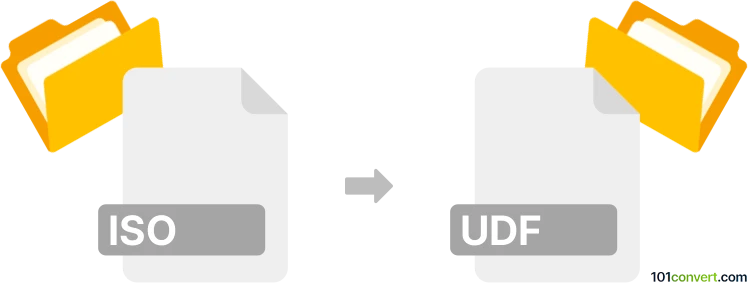
How to convert iso to udf file
- Disk images
- No ratings yet.
With the MagicISO you can turn regular disk images in ISO format to special UDF format, which is essentially what iso to udf conversion is. Just be advised that the UDF format has limited support outside MagicISO, so only convert iso to udf if you need the in that particular format.
101convert.com assistant bot
2mos
Understanding ISO and UDF file formats
ISO is a widely used disk image format that contains an exact copy of a file system, typically used for distributing software and media. It is a sector-by-sector copy of the data on an optical disc, such as a CD, DVD, or Blu-ray disc.
UDF (Universal Disk Format) is a file system format used for optical media, such as DVDs and Blu-ray discs. It is designed to replace the older ISO 9660 standard and supports larger file sizes and more complex file structures.
Converting ISO to UDF
Converting an ISO file to a UDF file involves extracting the contents of the ISO image and then creating a new UDF file system with those contents. This process is useful when you need to use the data on a device that requires the UDF format.
Best software for ISO to UDF conversion
One of the best software options for converting ISO to UDF is PowerISO. This software allows you to open an ISO file, extract its contents, and then create a new UDF image.
To convert using PowerISO, follow these steps:
- Open PowerISO and click File → Open to load your ISO file.
- Extract the contents to a folder on your computer.
- Click File → New → Data CD / DVD Image.
- Add the extracted files to the new project.
- Select File → Save As and choose UDF as the file system format.
Other software options include UltraISO and ImgBurn, which also support ISO to UDF conversion.
Suggested software and links: iso to udf converters
This record was last reviewed some time ago, so certain details or software may no longer be accurate.
Help us decide which updates to prioritize by clicking the button.