Convert IPT to PLY
How to convert Autodesk Inventor IPT files to PLY format for 3D scanning and printing workflows.
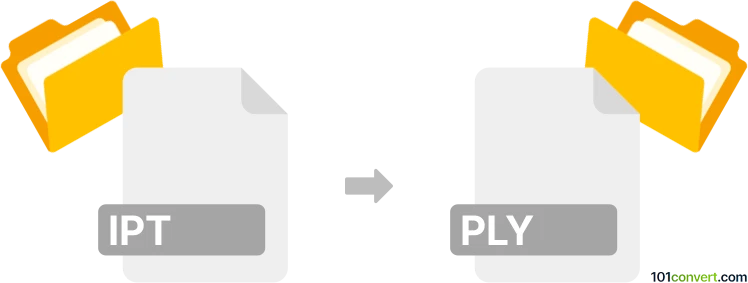
How to convert ipt to ply file
- Other formats
- No ratings yet.
101convert.com assistant bot
3h
Understanding the ipt and ply file formats
IPT files are Autodesk Inventor Part files, used for storing 3D part models created in Autodesk Inventor. These files contain detailed information about the geometry, features, and parameters of a single part in a CAD project.
PLY (Polygon File Format or Stanford Triangle Format) files are widely used for storing 3D data, especially in the context of 3D scanning and printing. PLY files store information about the geometry of a 3D object, including vertices, faces, and optionally color and other attributes.
Why convert ipt to ply?
Converting IPT to PLY is useful when you need to use Inventor models in 3D scanning, visualization, or printing workflows that require the PLY format. PLY is a common format for mesh-based applications, while IPT is proprietary and not widely supported outside Autodesk products.
How to convert ipt to ply
Direct conversion from IPT to PLY is not natively supported in most software. The typical workflow involves exporting the IPT file to an intermediate mesh format (like STL or OBJ) and then converting that file to PLY.
Recommended software for conversion
- Autodesk Inventor: Open your IPT file and export it as an STL or OBJ file using File → Export → CAD Format.
- MeshLab: Import the STL or OBJ file and export it as a PLY file using File → Export Mesh As....
- FreeCAD: Import the STL/OBJ and export as PLY via File → Export....
Step-by-step conversion process
- Open your IPT file in Autodesk Inventor.
- Go to File → Export → CAD Format and choose STL or OBJ as the export format.
- Open the exported STL or OBJ file in MeshLab.
- Go to File → Export Mesh As... and select PLY as the output format.
Tips for successful conversion
- Check mesh quality after export to ensure all geometry is preserved.
- PLY supports color and other attributes; ensure these are exported if needed.
- MeshLab and FreeCAD are free and support a wide range of mesh formats.
Conclusion
Converting IPT to PLY involves exporting your Inventor part to a mesh format and then converting it to PLY using a mesh editor like MeshLab. This workflow ensures compatibility with 3D scanning, visualization, and printing applications that require the PLY format.
Note: This ipt to ply conversion record is incomplete, must be verified, and may contain inaccuracies. Please vote below whether you found this information helpful or not.