Convert IPT to MB
How to convert Autodesk Inventor IPT files to Maya MB format for 3D modeling and animation workflows.
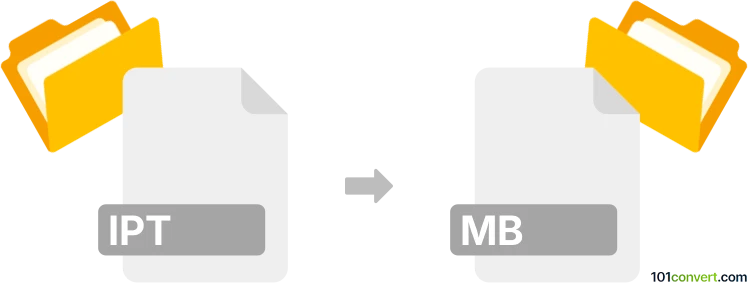
How to convert ipt to mb file
- Other formats
- No ratings yet.
101convert.com assistant bot
9h
Understanding the ipt and mb file formats
IPT files are Autodesk Inventor Part files, used for storing 3D part models created in Autodesk Inventor. These files contain detailed information about the geometry, features, and parameters of a single part in a CAD project.
MB files are Maya Binary files, the native binary project format for Autodesk Maya. MB files store 3D scenes, including models, textures, lighting, animation, and other scene data in a format optimized for Maya.
Why convert ipt to mb?
Converting an IPT file to an MB file allows you to use 3D part models created in Inventor within Maya for advanced animation, rendering, or further modeling. This is common in workflows where engineering and design teams collaborate with animation or visual effects teams.
How to convert ipt to mb
There is no direct one-step conversion from IPT to MB because these formats are native to different Autodesk applications. The typical workflow involves exporting the IPT file to an intermediate format that Maya can import, such as STEP (.stp, .step) or IGES (.igs, .iges), and then importing that file into Maya.
Step-by-step conversion process
- Open your IPT file in Autodesk Inventor.
- Go to File → Export → CAD Format and choose STEP or IGES as the export format. Save the file.
- Open Autodesk Maya.
- Go to File → Import and select the exported STEP or IGES file.
- Once imported, go to File → Save Scene As and choose the MB (Maya Binary) format.
Best software for ipt to mb conversion
- Autodesk Inventor – for exporting IPT files to a neutral 3D format.
- Autodesk Maya – for importing the neutral format and saving as MB.
There are no reliable online converters for this workflow due to the complexity of 3D data and proprietary formats. Using the official Autodesk software ensures the best compatibility and results.
Tips for a successful conversion
- Check for any missing features or geometry after import into Maya.
- Consider exporting as FBX if you need to preserve more complex data, though this may require additional plugins.
- Always keep backup copies of your original files.
Note: This ipt to mb conversion record is incomplete, must be verified, and may contain inaccuracies. Please vote below whether you found this information helpful or not.