Convert IPT to DAE
How to convert ipt to dae. Available ipt to dae converter.
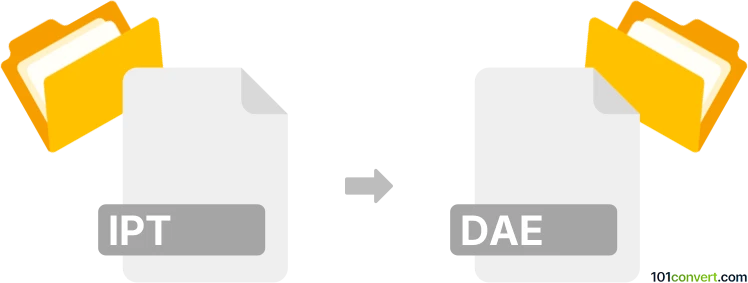
How to convert ipt to dae file
- 3D modeling
- No ratings yet.
Autodesk Inventor unfortunately does not support export to Collada formats, which means that if you trying to export your Inventor part files (.ipt) to Collada 3D assets (.dae), you will have to rely on some 3rd party conversion tools or programs with support for both Inventor or Collada formats. Some tools capable of ipt to dae conversion can be found online, for example Online CAD Converter.
101convert.com assistant bot
2mos
Understanding IPT and DAE file formats
The IPT file format is primarily associated with Autodesk Inventor, a 3D CAD software used for creating detailed 3D models. These files contain part data, including 3D geometry, material properties, and design parameters. On the other hand, the DAE file format, also known as Collada, is an open standard XML schema for exchanging digital assets among various graphics software. DAE files are widely used for 3D modeling and can store complex 3D scenes, including geometry, textures, and lighting.
Why convert IPT to DAE?
Converting IPT files to DAE can be beneficial for sharing 3D models across different platforms and software that do not support the IPT format. DAE files are more versatile and can be used in various applications, including game development, virtual reality, and 3D rendering.
Best software for IPT to DAE conversion
One of the best software options for converting IPT to DAE is Autodesk Inventor itself, as it provides native support for exporting files in different formats. To convert an IPT file to DAE using Autodesk Inventor, follow these steps:
- Open the IPT file in Autodesk Inventor.
- Go to the File menu and select Export.
- Choose CAD Format and then select Collada (*.dae) as the export format.
- Click Save to complete the conversion.
Another option is to use Autodesk Fusion 360, which also supports IPT to DAE conversion. The process is similar, involving opening the file and using the export function to save it as a DAE file.
Conclusion
Converting IPT files to DAE is a straightforward process with the right software. Autodesk Inventor and Fusion 360 are excellent choices for this task, providing reliable and efficient conversion capabilities.
Suggested software and links: ipt to dae converters
This record was last reviewed some time ago, so certain details or software may no longer be accurate.
Help us decide which updates to prioritize by clicking the button.