Convert IPSW to DMG
How to extract DMG files from IPSW firmware using 7-Zip or The Unarchiver for macOS and Windows.
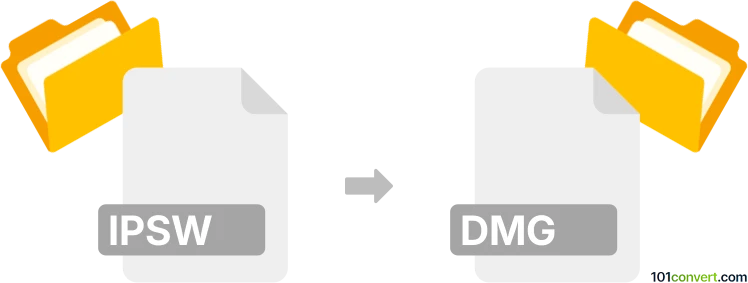
How to convert ipsw to dmg file
- Other formats
- No ratings yet.
Simply put, it is impossible to convert IPSW to DMG directly.
Thus, there is no so-called ipsw to dmg converter or a free online .ipsw to .dmg conversion tool.
101convert.com assistant bot
48m
Understanding IPSW and DMG file formats
IPSW (iPhone Software) files are firmware update files used by Apple devices such as iPhones, iPads, and iPods. These files contain the operating system and are used to restore or update Apple devices via iTunes or Finder.
DMG (Disk Image) files are Apple Disk Image files commonly used to distribute software on macOS. They act as virtual disks that can be mounted and accessed like a physical drive, often containing application installers or compressed data.
Why convert IPSW to DMG?
Converting an IPSW file to a DMG file is not a typical or standard process, as these formats serve different purposes. However, some users may want to extract the contents of an IPSW file (which is essentially a compressed archive) to access the DMG files inside, such as the root file system or firmware images, for analysis or development purposes.
How to convert IPSW to DMG
Since an IPSW file is essentially a ZIP archive, you can extract it to access the embedded DMG files. There is no direct conversion, but you can retrieve DMG files from within the IPSW package.
- Rename the .ipsw file extension to .zip.
- Use a file archiver (such as 7-Zip on Windows or The Unarchiver on macOS) to extract the contents.
- Inside the extracted folder, locate files with the .dmg extension (e.g., Restore.dmg or ramdisk.dmg).
- These DMG files can now be opened or mounted on macOS using the built-in Disk Utility or third-party tools.
Best software for extracting DMG from IPSW
- 7-Zip (Windows): Free and open-source file archiver that can extract IPSW files after renaming them to ZIP.
- The Unarchiver (macOS): A popular free tool for extracting various archive formats, including IPSW files.
- Disk Utility (macOS): Use this to mount and explore the extracted DMG files.
Step-by-step example using The Unarchiver (macOS)
- Download and install The Unarchiver from the Mac App Store.
- Right-click your .ipsw file and select Open With → The Unarchiver.
- After extraction, open the folder to find the .dmg files.
- Double-click a DMG file to mount it using Disk Utility.
Conclusion
While you cannot directly convert an IPSW file to a DMG file, you can extract DMG files from within the IPSW archive using file extraction tools. The Unarchiver (macOS) and 7-Zip (Windows) are the best options for this process.
Note: This ipsw to dmg conversion record is incomplete, must be verified, and may contain inaccuracies. Please vote below whether you found this information helpful or not.