Convert IPSW to MP3
Is there a way how to convert .ipsw files to .mp3 format?
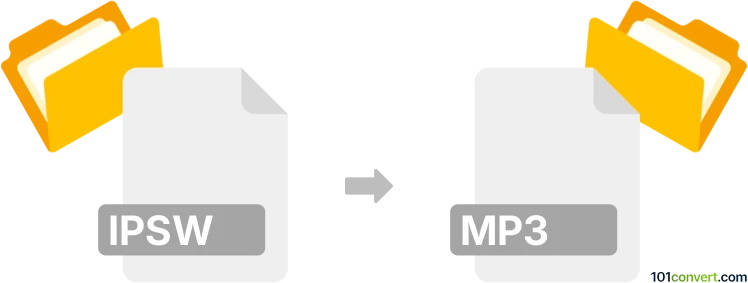
How to convert ipsw to mp3 file
- Other formats
- No ratings yet.
Converting iPod And iPhone Software Update Files directly to MP3 Audio Files (.ipsw to .mp3 conversion) is not possible, simply due to the radically different nature of both file types.
We are not aware of any multimedia editing software or (online) conversion tool capable of converting IPSW to MP3.
Simply put, it is impossible to convert IPSW to MP3 directly.
Thus, there is no so-called ipsw to mp3 converter or a free online .ipsw to .mp3 conversion tool.
101convert.com assistant bot
2mos
Understanding IPSW and MP3 file formats
IPSW is a file format used by Apple to deliver iOS firmware updates to devices such as iPhones, iPads, and iPods. These files contain the operating system and software updates necessary for the device's functionality. They are not designed for audio or media playback.
MP3, on the other hand, is a widely-used audio file format known for its ability to compress audio data without significantly affecting sound quality. It is the standard format for music and audio files, compatible with most media players and devices.
Why convert IPSW to MP3?
Converting an IPSW file to MP3 is not a typical or practical process, as IPSW files do not contain audio data. However, if you are looking to extract audio from a video or media file within an iOS device, you might be considering this conversion. In such cases, you would need to first extract the media file from the device and then convert it to MP3.
Best software for extracting and converting files
To handle the extraction and conversion process, you can use software like iMazing or iTunes to access the media files on your iOS device. Once you have the media file, you can use a converter like VLC Media Player or Audacity to convert the file to MP3.
Steps to convert using VLC Media Player
- Open VLC Media Player.
- Go to Media → Convert/Save.
- Add the media file you wish to convert.
- Click on Convert/Save and choose MP3 as the output format.
- Select the destination folder and click Start to begin the conversion.
Conclusion
While direct conversion from IPSW to MP3 is not feasible, extracting media files from an iOS device and converting them to MP3 is possible with the right tools. Using software like VLC Media Player or Audacity ensures a smooth conversion process.
This record was last reviewed some time ago, so certain details or software may no longer be accurate.
Help us decide which updates to prioritize by clicking the button.